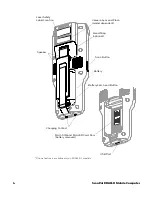ScanPal EDA61K Mobile Computer
11
Battery Recommendations and Safety Precautions
• For maximum battery life, charge the battery at 20 °C (68 °F) to 25 °C (77 °F)
and store at 23 °C (73 °F) with 50% charge.
• Do not store the battery at temperatures above 60 °C (140°F). Storage above
60 °C (140°F) may damage the battery.
• Charge the battery before use. Battery ships with only a partial charge.
• See
on page 5 for approved charging methods.
Use of this battery in other devices could result in damage to the device or
battery.
• Avoid dropping the battery or computer. If you suspect that the battery or
computer is damaged, send it to a Honeywell service center for inspection.
• Discarded batteries may create a safety hazard. Before disposal, cover the
battery contacts with electrical insulating tape.
• Do not modify the battery or attempt to insert foreign objects into it.
• Do not solder directly to the battery contacts.
• Do not drop the battery or apply mechanical shocks or pressure to it.
• Do not disassemble or open, crush, bend or deform, puncture, shred or burn the
battery.
• Do not immerse the battery pack in water or get the battery pack wet before
proper installation in the computer.
Store the computer for more
than a day.
•
If you are storing the computer for a few days (e.g., over the
weekend), install a fully charged battery or connect the
computer to a power source.
•
If you are storing the computer for ager period of time, remove
and charge the battery. When the battery is done charging,
store both the battery and the computer in a cool location.
•
If you store the battery for several months, recharge the
battery periodically to keep it at peak performance.
Store the battery outside of the
computer.
Store the batteries in a charger.
When You Want to:
Do this to Save Battery Power:
Caution: Improper battery replacement or incompatible device usage may
result in risk of burns, fire, explosion, or other hazard. Dispose of
lithium-ion batteries according to local regulations. Risk of fire and
burns if improperly handled. Do not open, crush, heat above 50°C
(122°F) or incinerate.
Summary of Contents for ScanPal EDA61K Series
Page 1: ...User Guide ScanPal EDA61K Series Mobile Computer powered by Android ...
Page 6: ...vi ScanPal EDA61K Mobile Computer ...
Page 8: ...viii ScanPal EDA61K Mobile Computer ...
Page 38: ...30 ScanPal EDA61K Mobile Computer ...
Page 50: ...42 ScanPal EDA61K Mobile Computer ...