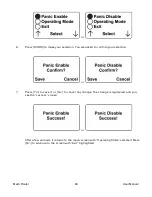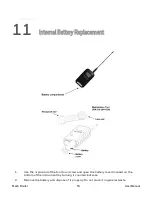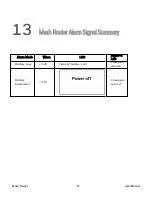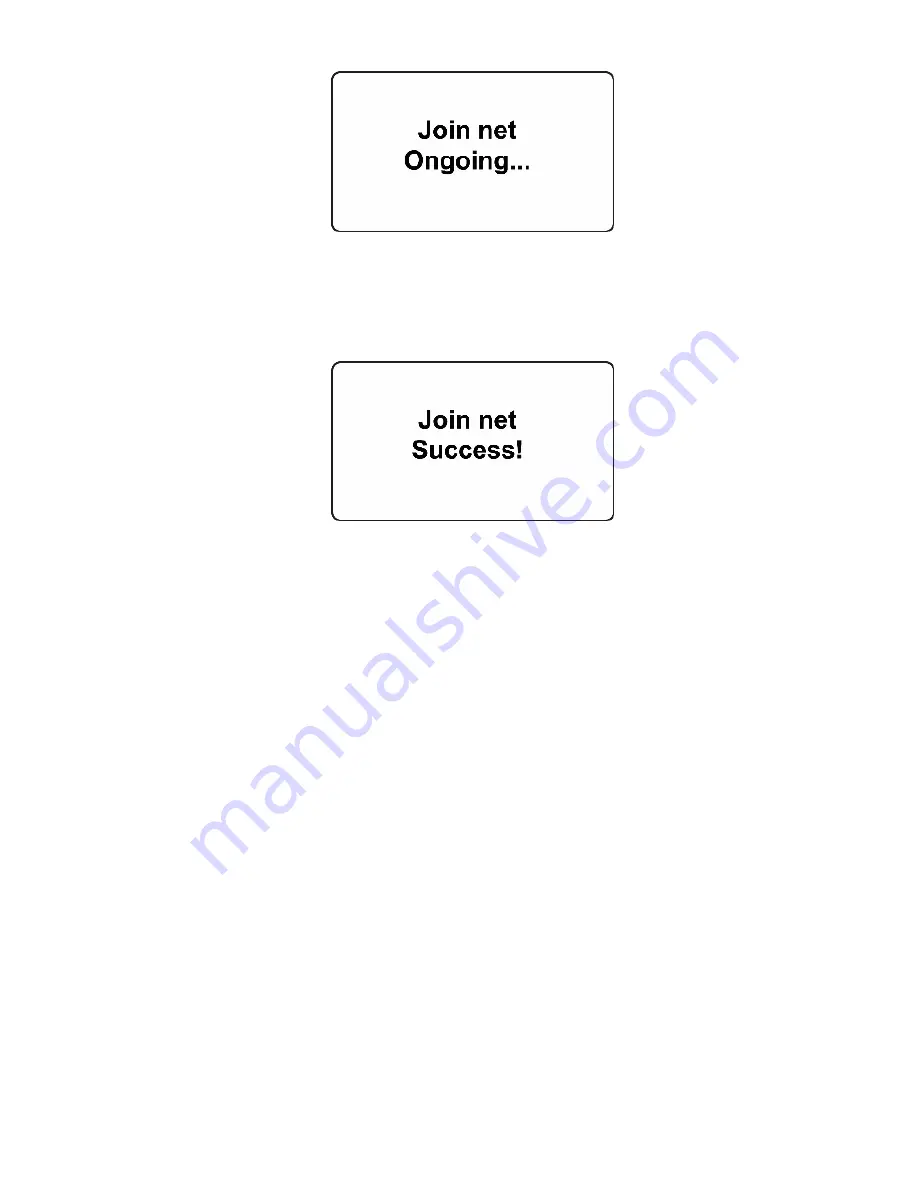
Once the device has selected the least-congested channel and a network is joined, this
message is displayed:
Channel Setup
All units in a network must operate on a single channel. The available channels vary by the
internal wireless modem’s frequency, and channel ranges are set by Honeywell to correspond
with the wireless modem frequency.
These are the modem frequencies and channel ranges:
869 MHz (for use with portable monitors and EchoView Host):
Channel 0 (channel cannot be changed)
900 MHz (for use with portable monitors and EchoView Host):
Channels 1 through 10
2.4GHz (for use with Mesh Router detectors):
Channels 11 through 26
Note:You can use “Form Net” to automatically have the Mesh Router select the least-congested
channel.
Scroll until “Channel Setup” is selected.
Mesh Router
44
User Manual
Summary of Contents for Mesh Router
Page 1: ...Honeywell Mesh Router Wireless Range Extender and Deployment Tool ...
Page 2: ......
Page 5: ......
Page 11: ......
Page 13: ...Mesh Router 13 User Manual ...
Page 17: ......
Page 20: ......
Page 26: ......
Page 28: ......
Page 52: ......
Page 58: ......
Page 60: ......
Page 71: ...Rev F Monday August 15 2022 User Manual P N F04 4002 000 Mesh Router 71 User Manual ...