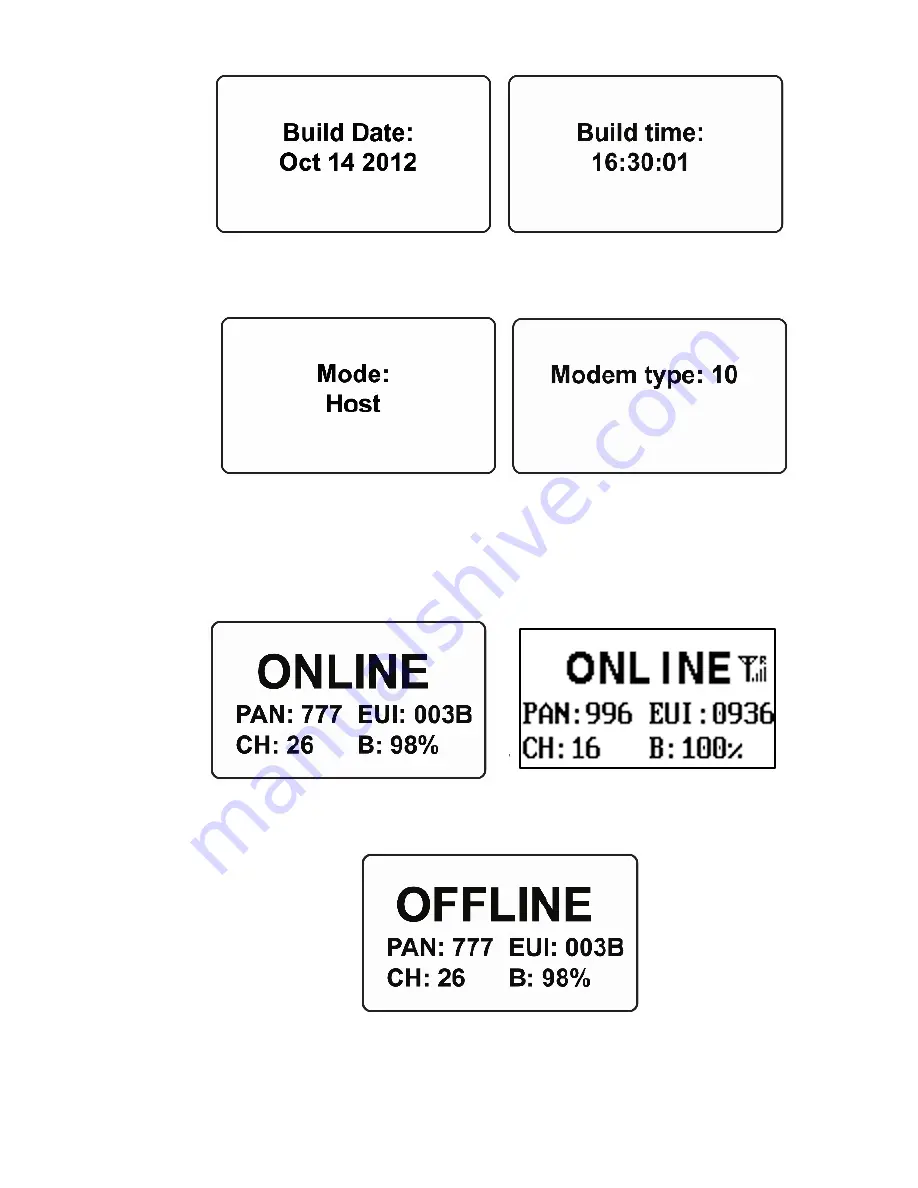
This is followed by the Mode and Modem Type:
Then the Mesh Router initializes connection with the wireless network. When the network
is found and communication is established, the main reading screen is shown. It
includes the Pan ID, EUI (Extended Unique Identifier), channel number, and battery
charge (percentage):
or
If the Mesh Router is unable to find a radio network to connect with, it searches, but if it
is unsuccessful, it displays this screen:
If you see this screen, check the following:
Mesh Router
24
User Manual
Summary of Contents for Mesh Router
Page 1: ...Honeywell Mesh Router Wireless Range Extender and Deployment Tool ...
Page 2: ......
Page 5: ......
Page 11: ......
Page 13: ...Mesh Router 13 User Manual ...
Page 17: ......
Page 20: ......
Page 26: ......
Page 28: ......
Page 52: ......
Page 58: ......
Page 60: ......
Page 71: ...Rev F Monday August 15 2022 User Manual P N F04 4002 000 Mesh Router 71 User Manual ...
















































