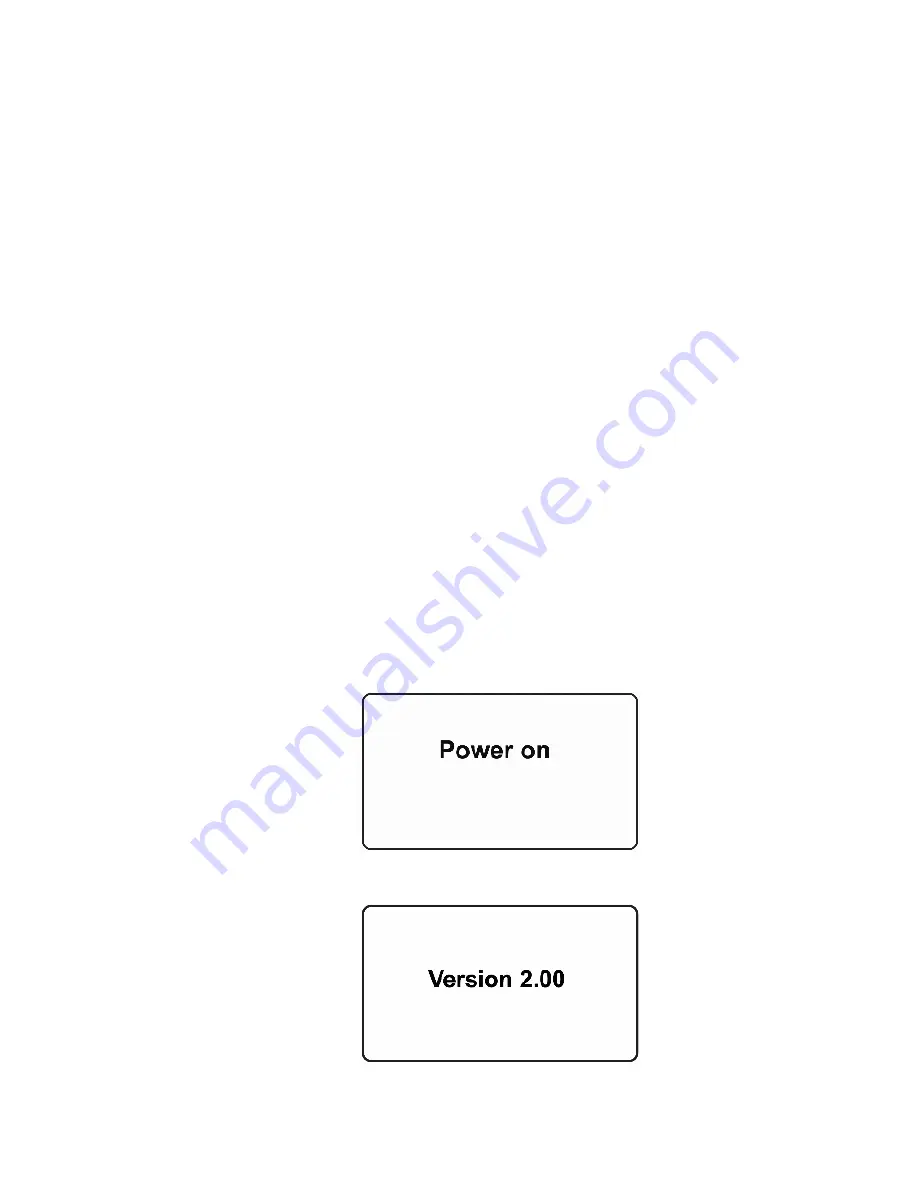
CHAPTER
6
Operation
The Mesh Router only operates in RTR mode. Therefore, when it is turned on, it is always
operational.
Whenever you start Mesh Router, it tries to rejoin the last network it was part of. Therefore,
if the network is within range and if the channel and Pan ID have not changed, the Mesh
Router should be able to rejoin the network without action on your part.
Make sure the battery is installed before operating the Mesh Router. Refer to page See
"Internal Battery Replacement" on page 53 for more information. for information on
battery installation and replacement.
Turning the Mesh Router On
Hold down the [MODE] key and release it when the Mesh Router display and LED lights
light up. The display indicates that the unit is now on:
During startup, the display shows the firmware version:
Next, it shows the firmware’s build date and time:
Mesh Router
23
User Manual
Summary of Contents for Mesh Router
Page 1: ...Honeywell Mesh Router Wireless Range Extender and Deployment Tool ...
Page 2: ......
Page 5: ......
Page 11: ......
Page 13: ...Mesh Router 13 User Manual ...
Page 17: ......
Page 20: ......
Page 26: ......
Page 28: ......
Page 52: ......
Page 58: ......
Page 60: ......
Page 71: ...Rev F Monday August 15 2022 User Manual P N F04 4002 000 Mesh Router 71 User Manual ...















































