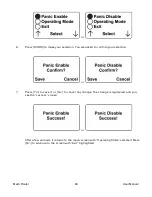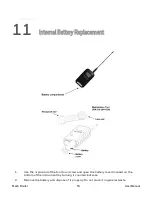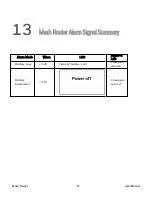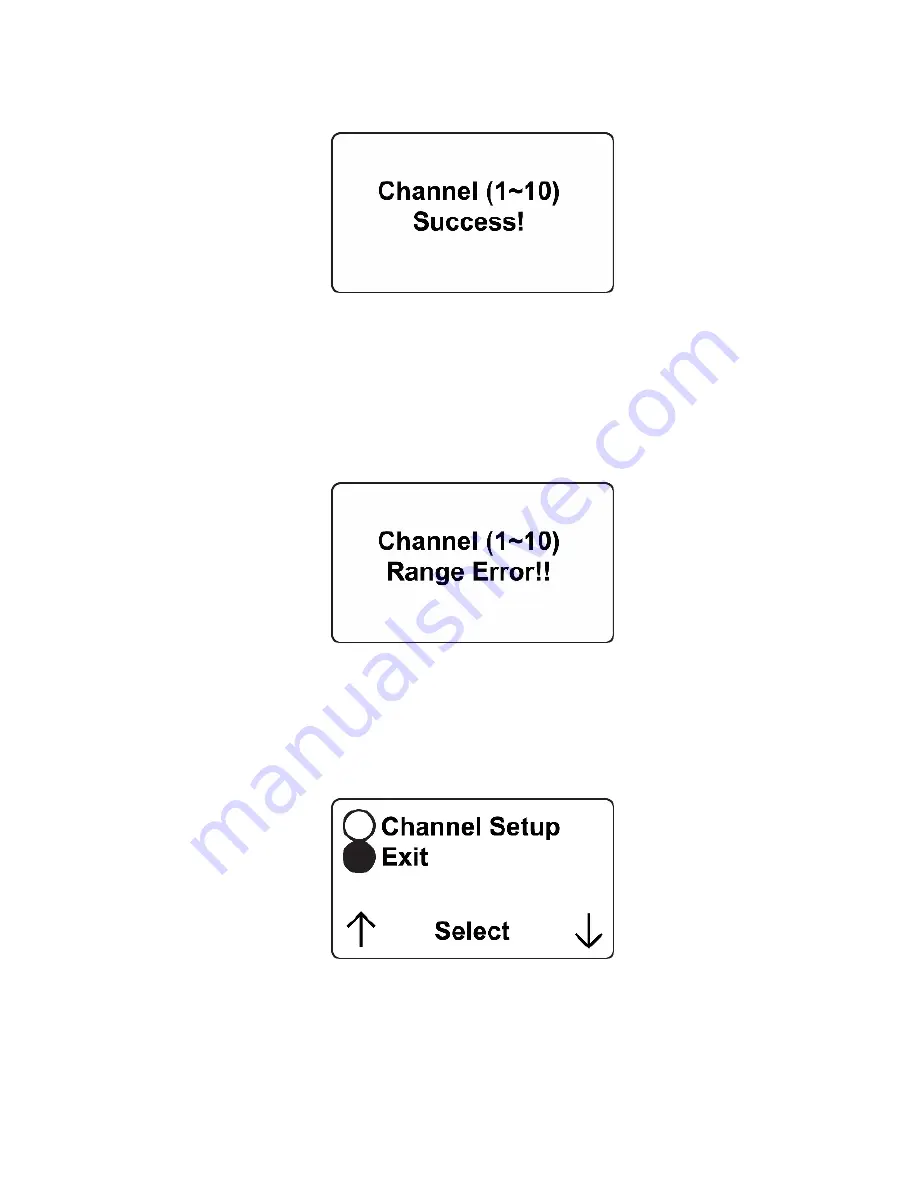
If you have saved the channel number successfully, you see this screen:
Important! Remember that the range of allowed channels for instruments on a Mesh Router’s
network depends on the wireless modem frequency. Therefore, you may not be able to change
the channel to a number outside of its assigned set of numbers. If you select an incompatible
channel number, you will see this screen, and then the Mesh Router returns to the Wireless
menu.
Exit
To exit Wireless and return to the main Programming Menu, scroll until “Exit” is shown:
With “Exit” selected, press [MODE]. The Mesh Router now returns to the Programming Menu
screen.
Mesh Router
46
User Manual
Summary of Contents for Mesh Router
Page 1: ...Honeywell Mesh Router Wireless Range Extender and Deployment Tool ...
Page 2: ......
Page 5: ......
Page 11: ......
Page 13: ...Mesh Router 13 User Manual ...
Page 17: ......
Page 20: ......
Page 26: ......
Page 28: ......
Page 52: ......
Page 58: ......
Page 60: ......
Page 71: ...Rev F Monday August 15 2022 User Manual P N F04 4002 000 Mesh Router 71 User Manual ...