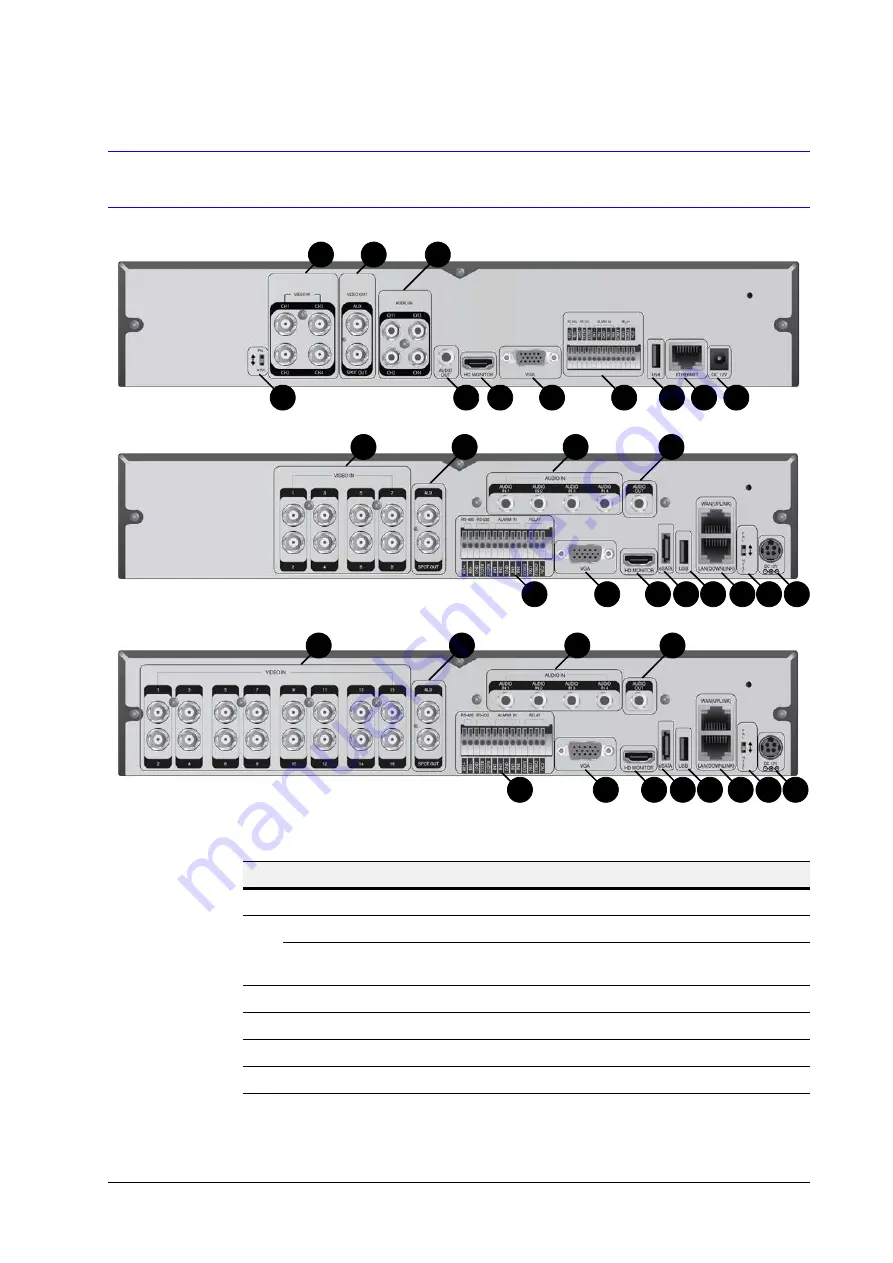
28 | Performance Series HREP2 DVR User Guide
www.honeywell.com/security
Rear Panel
Table 1-1
Rear Panel Connection Descriptions
No.
Name
Description
1
VIDEO IN
Video input terminal for cameras.
2
MONITOR
Monitor video output port.
SPOT OUT
Exclusive port for SPOT output only (use HDMI cable to connect
to an HD monitor).
3
AUDIO IN
Port for audio input.
4
AUDIO OUT
Port for speaker connection.
5
DC 12V
Power input port. Connect to a 12V adapter.
6
DIP Switch
Switch to change unit’s video standard between NTSC and PAL.
HREP216, 16-channel DVR
HREP28, 8-channel DVR
12
4
1
2
3
6
5
7
8
11
10
12
1
3
2
6
5
7
8
11
10
4
9
1
3
2
4
12
6
5
7
8
11
10
9
HREP24, 4-channel DVR
Summary of Contents for HREP216
Page 2: ......
Page 3: ...User Guide ...
Page 4: ...Revisions Issue Date Revisions A 09 2013 New document prepared for product launch ...
Page 10: ...10 Performance Series HREP2 DVR User Guide www honeywell com security ...
Page 16: ...16 Performance Series HREP2 DVR User Guide www honeywell com security ...
Page 22: ...22 Performance Series HREP2 DVR User Guide www honeywell com security ...
Page 24: ...24 Performance Series HREP2 DVR User Guide www honeywell com security ...
Page 32: ...32 Performance Series HREP2 DVR User Guide www honeywell com security ...
Page 42: ...42 Performance Series HREP2 DVR User Guide www honeywell com security ...
Page 122: ...122 Performance Series HREP2 DVR User Guide www honeywell com security ...
Page 128: ...128 Performance Series HREP2 DVR User Guide www honeywell com security ...
Page 168: ...168 Performance Series HREP2 DVR User Guide www honeywell com security ...
Page 190: ...190 Performance Series HREP2 DVR User Guide www honeywell com security ...
Page 194: ...194 Performance Series HREP2 DVR User Guide www honeywell com security ...
Page 199: ......
















































