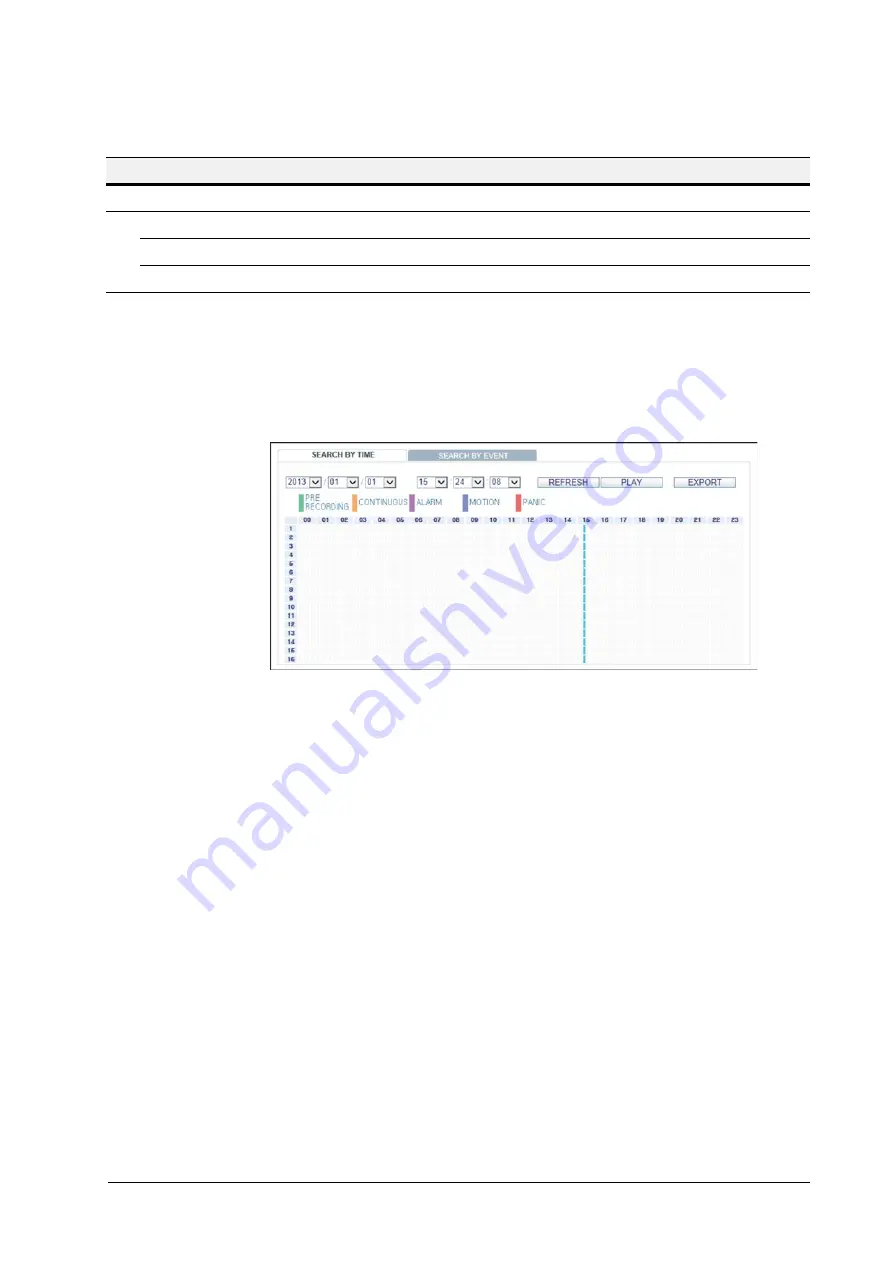
144 | Performance Series HREP2 DVR User Guide
www.honeywell.com/security
Search By Time
Use the timeline to search for the data recorded in the DVR (see
).
1.
Select a date that you want to search.
Figure 9-12
Web Viewer Search By Time
2.
Click
REFRESH
.
3.
Check the existence of recording data in the bottom time line and specify the time range
for your search. You can specify the start time by moving the time bar.
4.
Click
PLAY
.
•
REFRESH
: If your changes are not applied to the current screen, reload the changes.
•
PLAY
: Play the searched video.
•
Backup
: Archive the recorded video.
Search By Event
You can sort the recording data items by event to facilitate your search (see
).
1.
Mark the checkbox of the event that you want to search for.
2.
Specify the start and end dates and times for your log search.
9
Channel Selection Select a channel listed in the screen.
10
Screen
Print out the current screen.
Image Capture
Capture the selected image.
ActiveX Settings
Configure the ActiveX settings or specify the saving path of the captured image.
Table 9-3
Web Viewer Search Screen Descriptions (cont’d)
No. Name
Description
Summary of Contents for HREP216
Page 2: ......
Page 3: ...User Guide ...
Page 4: ...Revisions Issue Date Revisions A 09 2013 New document prepared for product launch ...
Page 10: ...10 Performance Series HREP2 DVR User Guide www honeywell com security ...
Page 16: ...16 Performance Series HREP2 DVR User Guide www honeywell com security ...
Page 22: ...22 Performance Series HREP2 DVR User Guide www honeywell com security ...
Page 24: ...24 Performance Series HREP2 DVR User Guide www honeywell com security ...
Page 32: ...32 Performance Series HREP2 DVR User Guide www honeywell com security ...
Page 42: ...42 Performance Series HREP2 DVR User Guide www honeywell com security ...
Page 122: ...122 Performance Series HREP2 DVR User Guide www honeywell com security ...
Page 128: ...128 Performance Series HREP2 DVR User Guide www honeywell com security ...
Page 168: ...168 Performance Series HREP2 DVR User Guide www honeywell com security ...
Page 190: ...190 Performance Series HREP2 DVR User Guide www honeywell com security ...
Page 194: ...194 Performance Series HREP2 DVR User Guide www honeywell com security ...
Page 199: ......






























