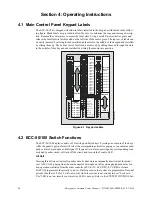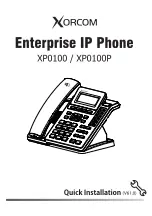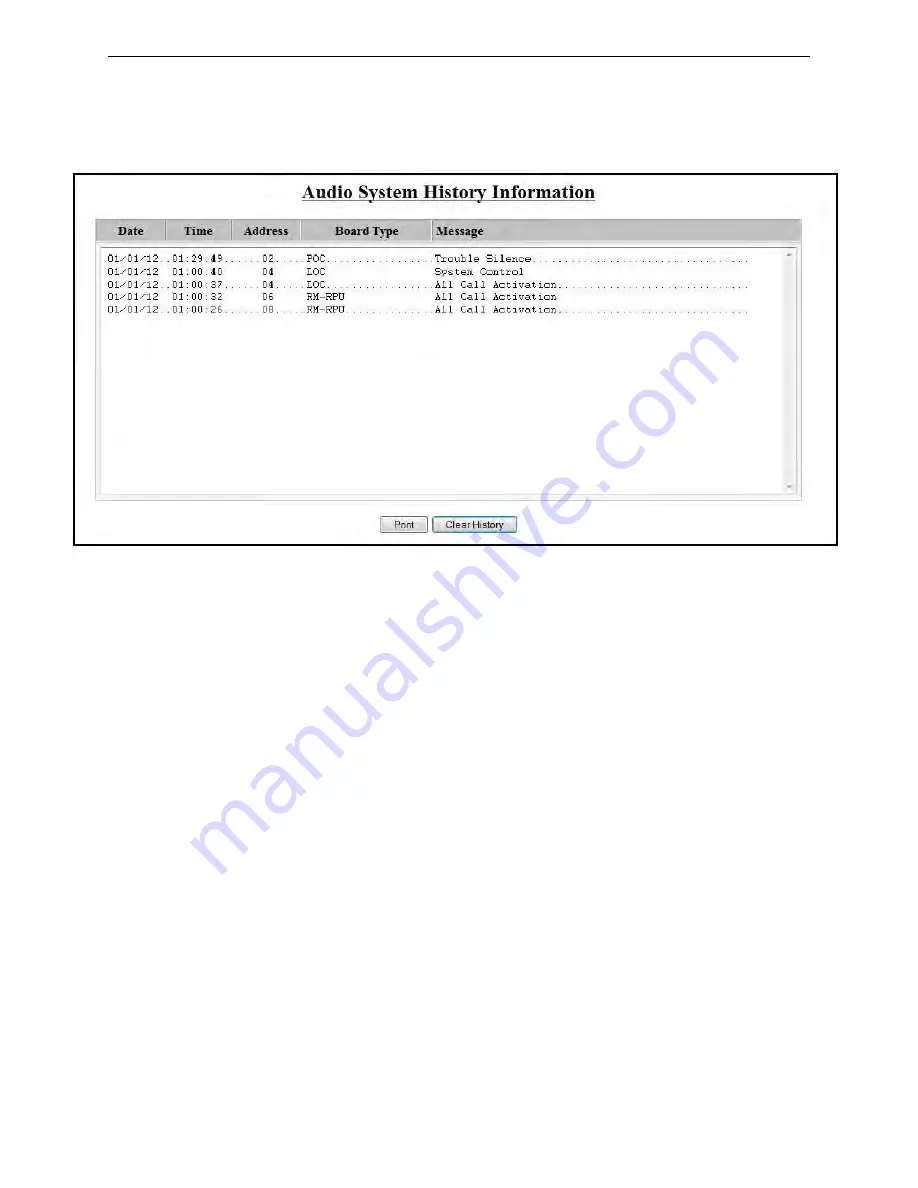
Emergency Command Center Manual —
P/N LS10001-000FL-E:G 5/3/2016
71
Recording Custom Messages
Programming
The
Version Information
screen lists the devices programmed to the ECC system by address. All
software and hardware revision information can be viewed here. This screen is updated every time
a device is added or changed.
History Information
The History Information screen shows the system’s event history. A maximum of 100 events can be
viewed, starting with the most recent. This information can be erased by clicking the
Clear History
button. Clicking the
button will activate the print dialog box. Print options are selected in this
box. Note that the Date and Time in the heading of the print screen correspond to those of the panel
and not the computer. The Unit ID reflects the name of the panel assigned in the General Options
page. Refer to “General Options” on page 61.
3.5 Recording Custom Messages
The system has 14 recordable message slots. Messages can be recorded from the microphone,
external audio input, or uploaded via USB using the Voice Loader (VL) software. Each message
can be up to one minute in duration.
3.5.1 Message Record Mode
Enable
Recording Mode
in the system’s message recording programming section. Refer to
Section 3.3.1 on page 68.
While in Local Record mode, zone buttons 1-14 are used to reference message slots 1-14. The asso-
ciated green zone LED will indicate whether a message is currently programmed in the correspond-
ing slot. The associated yellow zone LED will indicate a recording in progress. The zone buttons 1-
14 will be used to play back a recorded message or to reference a message slot that needs to be
recorded or erased.
Zone buttons 17, 19, and 24 are used to control the recording/erasing process.
Figure 3.14 History Information
h
is
to
ry
.j
p
g
Summary of Contents for ECC-50/100
Page 83: ...Emergency Command Center Manual P N LS10001 000FL E G 5 3 2016 83 Notes ...
Page 95: ...Emergency Command Center Manual P N LS10001 000FL E G 5 3 2016 95 Notes ...
Page 102: ...102 Emergency Command Center Manual P N LS10001 000FL E G 5 3 2016 Notes ...
Page 106: ...106 Emergency Command Center Manual P N LS10001 000FL E G 5 3 2016 Slide in Labels ...
Page 108: ...108 Emergency Command Center Manual P N LS10001 000FL E G 5 3 2016 Slide in Labels ...
Page 114: ...Cut along dotted line ...