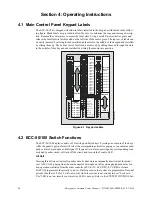88
Emergency Command Center Manual —
P/N LS10001-000FL-E:G 5/3/2016
Operating Instructions
Operation
3. Press the desired message button.
4. When the message has finished playing, press the ALL CALL button (or individual speaker
zone buttons pressed in step 2) to deactivate the message areas and continue the evacuation
tone/message.
5. Press the SYSTEM CONTROL button to relinquish control of the audio system.
4.4.3 Fire Alarm Response, System Configured for Fire Only
Upon detection of an alarm condition (any of CMD1 to CMD8 inputs active or automatic activation
from the FACP Data Bus) the system will:
• Turn the appropriate speaker zone LED(s) on steady
• Turn the appropriate speaker circuits on
• Turn the appropriate audio amplifier(s) on
• Turn the 24 VDC aux. power output on (if programmed)
• Turn the speaker volume control override on
• Turn the “System in Use” LED on steady
• Turn the “Fire System Active” LED on steady
• Play a leading tone (if programmed)
• Play and repeat the appropriate audio message (if programmed to repeat)
• Play an inter-message tone (if programmed)
• Play a primary evacuation tone only (if programmed)
• Store the event in the history log
4.4.4 Fire Alarm Restoral, System Configured for Fire Only
Upon restoral the system will:
• Turn the speaker zone LED(s) off
• Turn the speaker circuits off
• Turn the audio amplifier(s) off
• Turn the 24 VDC aux. power output off (if programmed)
• Turn the speaker volume control override off
• Turn the “System in Use” LED off
• Turn the “Fire System Active” LED off
4.4.5 Manual Activation
Upon pressing speaker zone button(s) followed by pressing a message button the system will:
• Turn the appropriate speaker zone LED(s) on steady
• Turn the appropriate speaker circuit(s) on
• Turn the appropriate message LED on steady
• Turn the appropriate audio amplifier(s) on
• Turn the 24 VDC aux. power output on (if programmed)
• Turn the speaker volume control override on
• Turn the “System in Use” LED on steady
• Activate the “MNS active” relay (if the system is programmed for mass notification)
• Activate the NAC output (if programmed to do so for mass notification)
• Play a leading tone (if programmed)
• Play and repeat the appropriate audio message (if programmed to repeat)
Summary of Contents for ECC-50/100
Page 83: ...Emergency Command Center Manual P N LS10001 000FL E G 5 3 2016 83 Notes ...
Page 95: ...Emergency Command Center Manual P N LS10001 000FL E G 5 3 2016 95 Notes ...
Page 102: ...102 Emergency Command Center Manual P N LS10001 000FL E G 5 3 2016 Notes ...
Page 106: ...106 Emergency Command Center Manual P N LS10001 000FL E G 5 3 2016 Slide in Labels ...
Page 108: ...108 Emergency Command Center Manual P N LS10001 000FL E G 5 3 2016 Slide in Labels ...
Page 114: ...Cut along dotted line ...