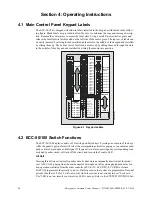86
Emergency Command Center Manual —
P/N LS10001-000FL-E:G 5/3/2016
Operating Instructions
LED Indicators
Fire System Active
A green LED that turns on steady when the FACP is in alarm. This LED is used when the FACP to
ECC data bus has signaled a fire alarm or when any of the command inputs (CMD1-CMD8) has
activated for a fire alarm.
MNS Control
A green LED that turns on steady when an operator has initiated a mass notification event by press-
ing the MNS Control button or by pressing an MNS message button
System Control
A green LED that turns on steady when the main console has control of the audio system
System in Use
Green LED text that turns on steady when the main console, an LOC, an RPU, or an RM has con-
trol of the audio system
Speaker Zones 1-24
A green LED per speaker circuit button that turns on steady when a speaker circuit has been
selected and is active
A yellow LED per speaker circuit button that turns on steady when a speaker circuit fault exists or
when the speaker circuit has been turned off after having been automatically turned on by the FACP
OK to Page
Green LED text that turns on steady to instruct the operator that he/she may start paging
Microphone Trouble
A yellow LED that turns on steady to indicate a microphone wiring fault
Messages
A red LED per message button that turns on steady when the message has been selected and blinks
when the message has been overridden
A yellow LED per message button that turns on steady when no message has been recorded or there
is an associated command input fault. All eight (8) message button LEDs will turn on steady to
indicate a message generator fault.
When more than eight (8) messages are enabled, the 8th message button becomes a “shift” key. The
red LED turns on when viewing messages 8-14 and off when viewing 1-7. The yellow LED will
turn on indicating an overridden message or message trouble in the group of messages
not
currently
being viewed.
Remote Amplifiers 1-8 Fault
A yellow LED per remote amplifier (distributed audio) that turns on steady when an amplifier has a
fault. Specific, additional fault indication is annunciated via the fault LEDs with the “wrench”
graphic next to them on the keypad.
LOC/RPU/RM 1-8 Fault
A yellow LED per remote console that turns on steady when a remote console has a fault. Specific,
additional fault indication is annunciated by LEDs at the remote consoles.
A green LED per remote console that turns on steady when a remote console is active
Main Console Fault
A yellow LED that turns on steady when the main (or primary operator) console has a fault
AC Power
A green LED that turns on steady when AC power is present
Summary of Contents for ECC-50/100
Page 83: ...Emergency Command Center Manual P N LS10001 000FL E G 5 3 2016 83 Notes ...
Page 95: ...Emergency Command Center Manual P N LS10001 000FL E G 5 3 2016 95 Notes ...
Page 102: ...102 Emergency Command Center Manual P N LS10001 000FL E G 5 3 2016 Notes ...
Page 106: ...106 Emergency Command Center Manual P N LS10001 000FL E G 5 3 2016 Slide in Labels ...
Page 108: ...108 Emergency Command Center Manual P N LS10001 000FL E G 5 3 2016 Slide in Labels ...
Page 114: ...Cut along dotted line ...