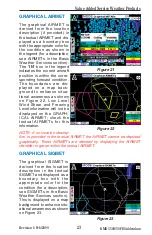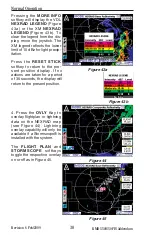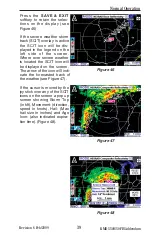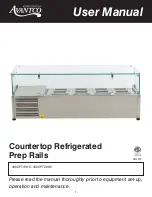Revision 6 Feb/2009
KMD 550/850 FIS Addendum
35
When the Control
Knob Icon is dis-
played in the MODE
field at the top of the display,
as shown here, either the
inner or outer Control Knob
may be used to select and
cycle through the available
graphical weather products
without having to use the
SELECT FIS PRODUCT
Menu.
NEXRAD PAGE
The following illustration describes the NEXRAD VDL display. The
NEXRAD XM display is the same except the FIS Icon is different and
Composite Reflectivity is shown instead of Base Reflectivity.
1 Ran
g
e
S
cale
- Indic
a
te
s
s
elected r
a
nge.
2 Available Function
s
-
Di
s
pl
a
y
s
icon
s
repre
s
enting
d
a
t
a
a
v
a
il
ab
le (
b
l
a
ck)
a
nd
di
s
pl
a
yed (color).
3
North Pointer
- Indic
a
te
s
north.
4 Ran
g
e Rin
gs
- O
u
ter ring
r
a
di
us
i
s
s
elected r
a
nge
a
nd inner ring r
a
di
us
i
s
one
h
a
lf the
s
elected r
a
nge.
5 MODE
- Indic
a
te
s
the
we
a
ther prod
u
ct
b
eing
di
s
pl
a
yed.
6 Control Knob Icon
-
Di
s
pl
a
yed when the Control
Kno
bs
a
re
a
v
a
il
ab
le for
cycling thro
u
gh the gr
a
phic
a
l
we
a
ther prod
u
ct
s
.
7 Joy
s
tick Label
- Indic
a
te
s
joy
s
tick i
s
a
ctive
a
nd c
a
n
b
e
us
ed to p
a
n m
a
p.
8
No Covera
g
e Area
-
Cro
ss
h
a
tch p
a
ttern indic
a
te
s
a
re
a
of no cover
a
ge.
9 Precipitation
- NEXRAD
precipit
a
tion ret
u
rn
s
.
2
5
1
3
6
4
11
7
10
8
9
12
2
5
1
3
6
4
11
7
10
9
12
10 Aircraft
S
ymbol
- Indic
a
te
s
pre
s
ent
a
ircr
a
ft po
s
ition
a
nd he
a
ding (if
a
v
a
il
ab
le) or tr
a
ck.
11
A
g
e of Data
- Age of the d
a
t
a
bas
ed on c
u
rrent time min
us
NEXRAD
i
ssu
e time.
12 A
g
e
S
tatu
s
Bar
- Indic
a
te
s
percent
a
ge of
a
ge ver
sus
el
a
p
s
ed time
b
efore expir
a
tion. The
ba
r will
b
e green the fir
s
t 50% then t
u
rn yellow.
VDL System
XM WX System
Normal Operation
Figure 39c