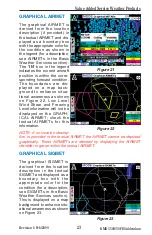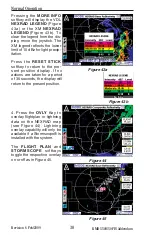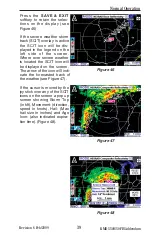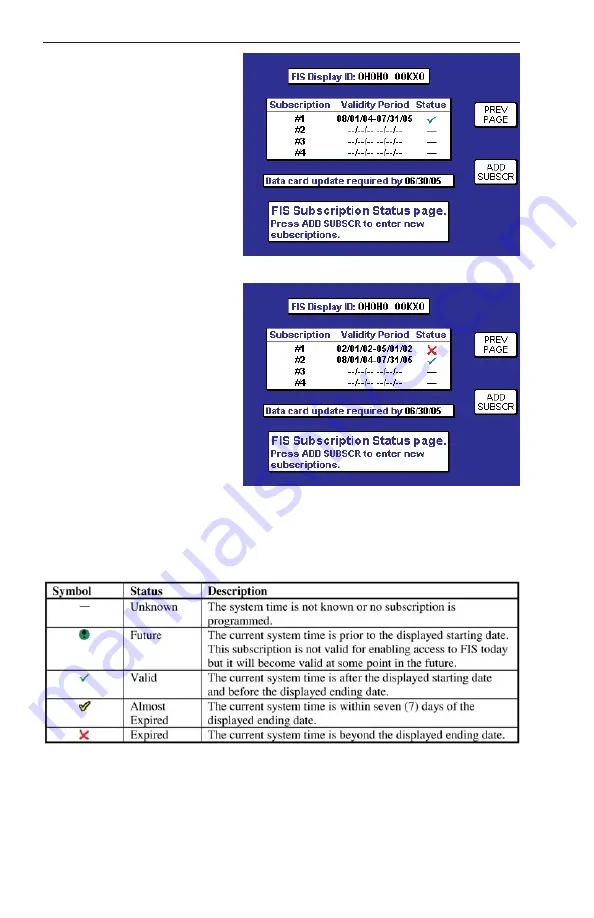
30
Revision 6 Feb/2009
KMD 550/850 FIS Addendum
8. After the subscription has
been accepted, Figure 36 will
be displayed showing the
subscription validity period
and status. If the subscription
has been entered prior to the
beginning of subscription ser-
vice, the entered subscription
will begin when subscription
services are turned on.
CHECKING FIS VDL
SUBSCRIPTIONS
To check FIS VDL subscrip-
tion validity or status perform
the following steps:
1. Repeat steps 1 through 3
in the Setting Up a FIS VDL
Subscription section.
2. Press the
FIS SUBSCR
softkey. A screen similar to
Figure 37 should be dis-
played. In this case subscrip-
tion #1 has expired and sub-
scription #2 is still valid.
The symbols that may appear in the
Status
column, and their meanings,
are shown in Figure 38a. Again, subscriptions will only be valid when FIS
subscription service is turned on.
NOTE: Only the validity period for subscriptions is shown on the display.
To determine which products are available with each subscription,
access the account on Wingman Services at www.bendixking.com.
FIS Subscriptions
Figure 37
Figure 38a
Figure 36