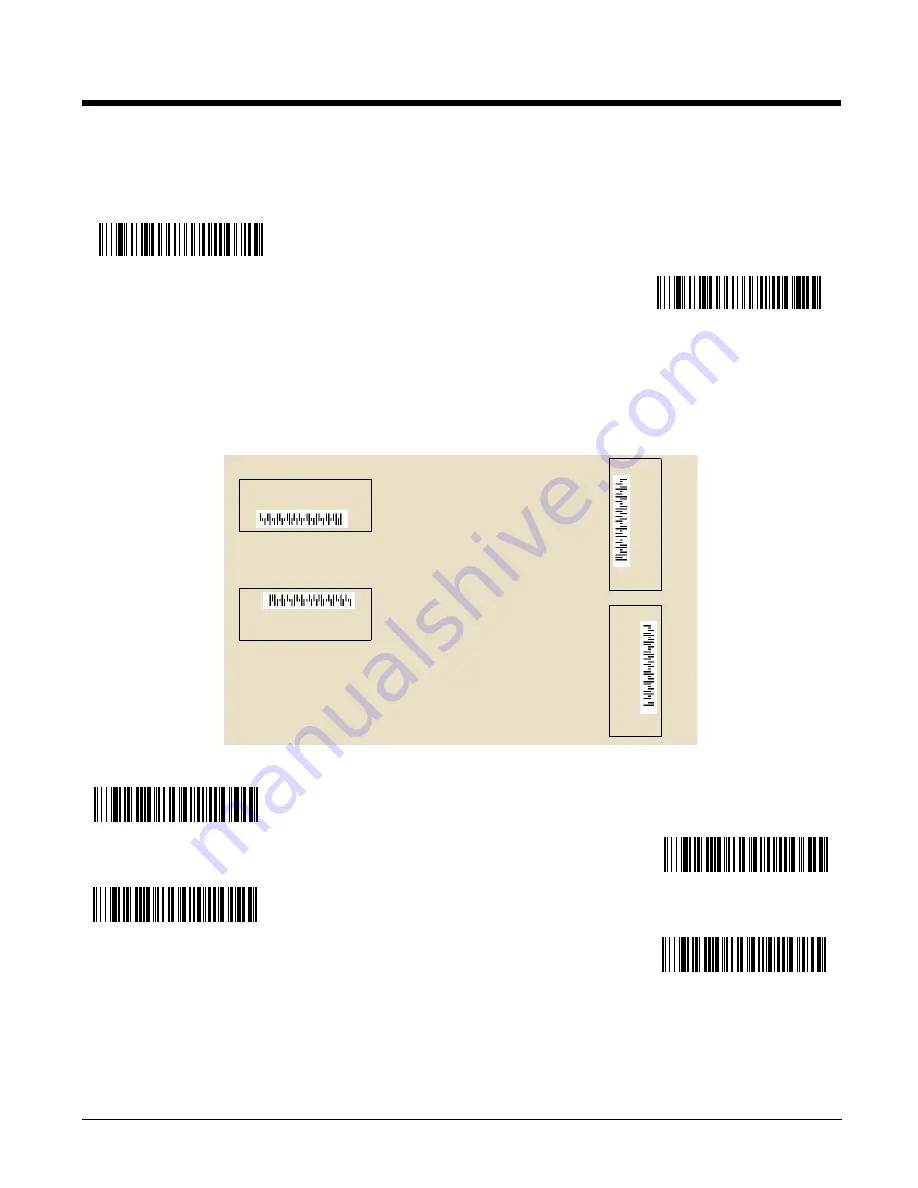
3 - 16
alignment has been performed using an alignment page. If the mandatory alignment flag is
Off
, images
can be captured whether or not the device has been aligned properly.
Default = Mandatory Alignment
Flag On.
Working Orientation
Some barcodes are direction-sensitive. For example, KIX codes and OCR can misread when scanned
sideways or upside down. Use the working orientation settings if your direction-sensitive codes will not
usually be presented upright to the document reader.
Default = Upright.
*
Mandatory Alignment Flag On
Mandatory Alignment Flag Off
Upright:
Rotate Code Clockwise 90°:
Upside Down:
Rotate Code
Counterclockwise 90°:
* Upright
Rotate Code Clockwise 90°
Upside Down
Rotate Code
Counterclockwise 90°
Summary of Contents for 4800dr - Document Camera
Page 1: ...4800dr Document Reader Barcode Guide ...
Page 8: ...vi OCR Programming Chart Programming Chart ...
Page 42: ...4 6 ...
Page 48: ...5 6 ...
Page 88: ...6 40 ...
Page 124: ...11 4 ...
Page 128: ...12 4 ...
Page 132: ...13 4 ...
Page 137: ......
Page 138: ......
Page 139: ......
Page 142: ...OCR Programming Chart a e d g c h t l r ...
Page 143: ...OCR Programming Chart T D A O Save Discard ...






























