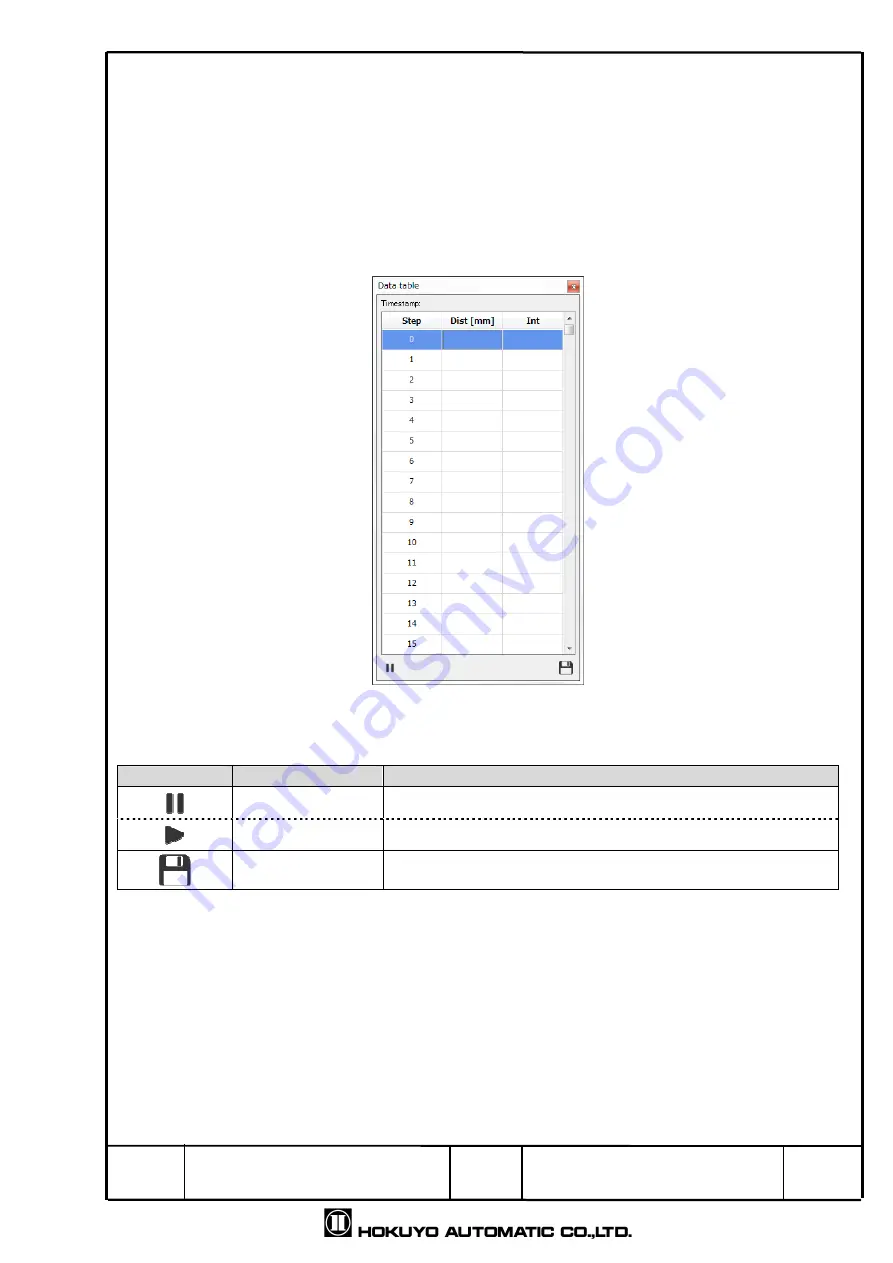
Title
Drawing
NO
Area Designer
Instruction Manual
C-41-02495
31
/
51
4.3 Data table
Click [View] → [Data Table] of the menu, the window illustrated as in Fig. 4.3-1 will be
displayed. Also, it is possible to display this same table by shortcut keys of “Ctrl + T”. This
window is used for displaying the measured distance, confirms the information of the
output data and saves the displayed numerical values into a CSV file. When the display of
the measured data is started, a time stamp [units: us (micro seconds)] is displayed in the
top of the data table. Also the distance and intensity is displayed in the data table.
This explains the details of the display tools in Table 4.3-1
Fig
4.3-1
Data table
Table 4.3-1
Data table
Icon
Name
Description
Pause
Stops the update of the numerical value information.
Start update
Starts the update of the numerical value information.
Save
1 scan of the displayed measured data is saved as CSV
file.






























