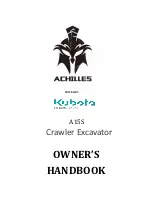OPERATOR’S STATION
1-12
AIR CONDITIONER OPERATION
1- Control Panel
2- Right Front Air Vent 1
3- Right Front Air Vent 2
4- Foot Air Vent
NOTE: Control air-flow from right front air vents (1 and
2) by rotating the louver in the horizontal direc-
tion so that the air vents can be used as a de-
froster.
5- Air Conditioner Power Switch
Press air conditioner power switch (5) to turn the
power ON.
Controller Part Names and Functions
6- Air Conditioner Switch
Press air conditioner switch (6) to turn the air condi-
tioner and indicator (11) ON.
7- Mode Switch
The air vent location is selected. Each time mode
switch (7) is pressed, the mode indicator (10)
changes in the order shown below.
Air will blow out from right front vents 1(2)
and 2 (3)
Air will blow out from right front vents 1(2)
and 2(3), and the foot vent (4).
Air will blow out from the foot vent (4).
8- Temperature Control Switch
The set temperature decreases each time the switch
with
mark is pressed, and increases each time
the switch with
mark is pressed.
9- Blower Switch
The blower speed can be adjusted in 3 stages from
Slow, Medium, and Fast.
M1M7-01-004
M1M7-01-009
M1M7-01-039
1
2
3
4
7
8
9
5
6
11
10
Summary of Contents for ZX27U-2
Page 1: ......
Page 8: ...CONTENTS MEMO ...
Page 10: ...MACHINE NUMBERS MEMO ...
Page 44: ...SAFETY SIGNS S 34 SS 259 SS 2684 SS 2652 SS 024 SS 2639 SS3090482 M1M7 07 021 CANOPY CAB ...
Page 50: ...SAFETY SIGNS S 40 MEMO ...
Page 65: ...OPERATOR S STATION 1 15 RADIO Cab Equipped Machines 1 Radio Clock M1M7 01 004 1 ...
Page 74: ...BREAK IN 2 2 MEMO ...
Page 120: ...TRANSPORTING 6 6 MEMO ...
Page 133: ...MAINTENANCE 7 13 6 Swing cylinder 7 Swing post M1M7 07 023 M1M7 07 024 ...
Page 196: ...MAINTENANCE 7 76 MEMO ...
Page 200: ...MAINTENANCE UNDER SPECIAL ENVIRONMENTAL CONDITIONS 9 2 MEMO ...
Page 224: ...SPECIFICATIONS 12 20 MEMO ...
Page 226: ...REFERENCE 13 2 MEMO ...
Page 230: ...INDEX 14 4 MEMO ...