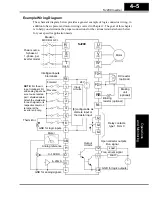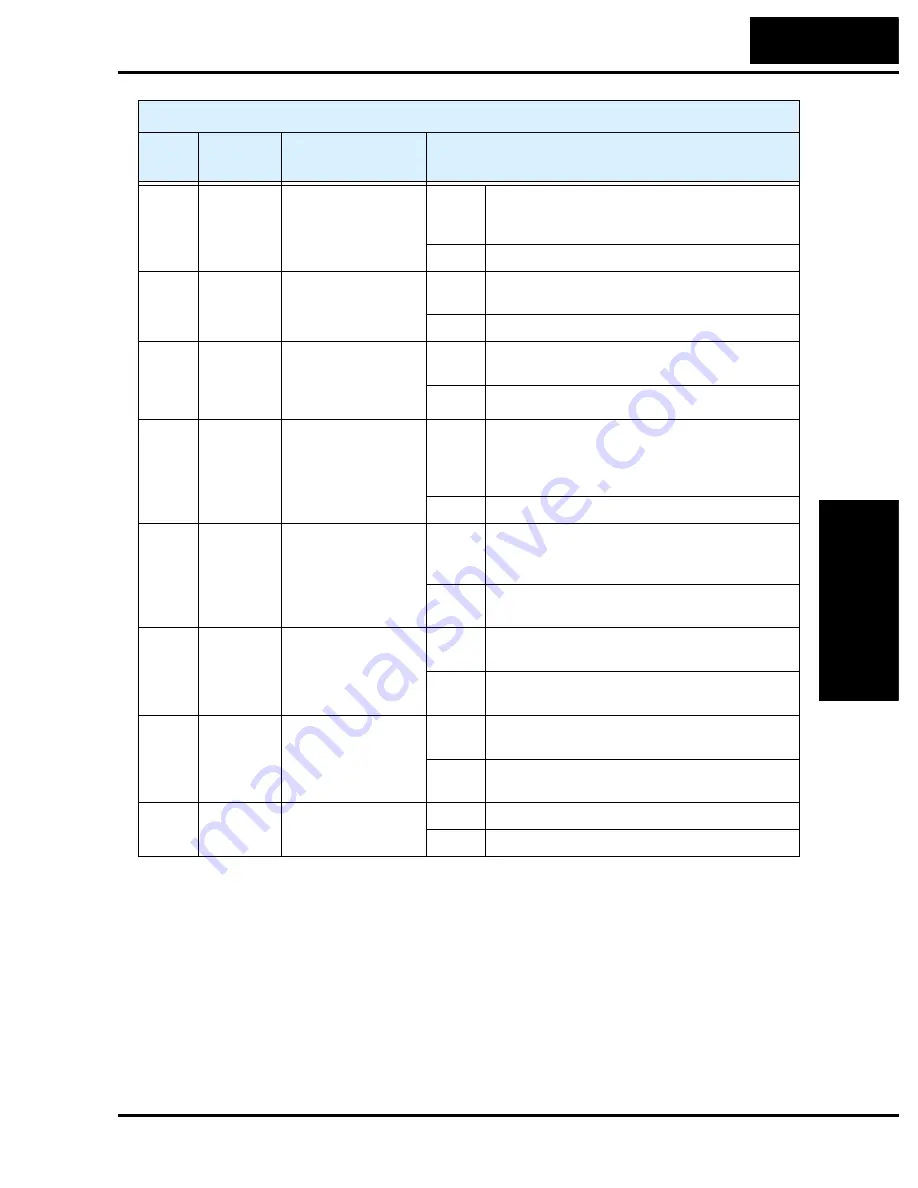
SJ200 Inverter
Conf
igur
ing
Dr
iv
e P
a
ra
m
e
ters
3–45
Note 1:
When using the Multi-speed Select settings CF1 to CF4, do not display
parameter F001 or change the value of F001 while the inverter is in Run Mode
(motor running). If it is necessary to check the value of F001 during Run
Mode, please monitor D001 instead of F001.
24
PIDC
PID Reset
ON
Resets the PID loop controller. The main conse-
quence is that the integrator sum is forced to
zero.
OFF
No effect on PID loop controller
27
UP
Remote Control
UP Function (motor-
ized speed pot.)
ON
Accelerates (increases output frequency) motor
from current frequency
OFF
Output to motor operates normally
28
DWN
Remote Control
DOWN Function
(motorized speed
pot.)
ON
Decelerates (decreases output frequency) motor
from current frequency
OFF
Output to motor operates normally
29
UDC
Remote Control Data
Clearing
ON
Clears the UP/DWN frequency memory by
forcing it to equal the set frequency parameter
F001. Setting C101 must be set=00 to enable this
function to work.
OFF
UP/DWN frequency memory is not changed
31
OPE
Operator Control
ON
Forces the source of the output frequency setting
(A001) and the source of the RUN command
(A002) to be from the digital operator
OFF
Source of output frequency set by (A001) and
source of run command set by (A002) is used
50
ADD
ADD frequency
enable
ON
Adds the A145 value (Add Frequency) to the
output frequency
OFF
Does not add the A145 value to the output
frequency
51
F-TM
Force Terminal
Mode
ON
Force inverter to use input terminals for output
frequency and Run command sources
OFF
Source of output frequency set by (A001) and
source of Run command set by (A002) is used
255
—
Not selected
ON
(input ignored)
OFF
(input ignored)
Input Function Summary Table
Option
Code
Terminal
Symbol
Function Name
Description