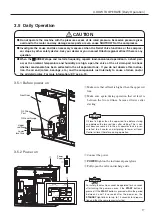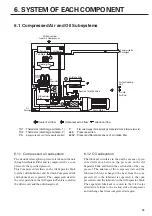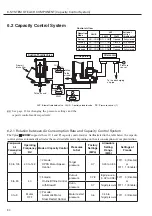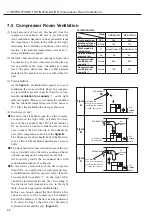A/S
Code
Light: Action
Category of
Problem
HISCREW
Shutdown
Causes
What Actions to Take
Mark
What and
How to Detect
How to Reset
A/S
History
E0.47
SHUTDOWN
:
On (blinking)
Failed control
device
Yes
Failure of ROM
(or printed circuit board)
Disconnect and reconnect the power.
If a problem still occurs, replace the
printed circuit board.
Retrying action
Disconnect
and reconnect
the power.
(Cannot be reused)
47
E0.48
Yes
Failure of RAM
(or printed circuit board)
48
E0.43
Yes
Failure of EEPROM
(or printed circuit board)
43
E0.41
Yes
ROM error (option)
−
−
−
−
41
E0.42
Yes
RAM error (option)
42
E0.46
Yes
EEPROM error (option
)
46
E0.44
※
※※
Controller
retrying action
No
Power cable abnormality
−
−
C o n t r o l l e r ’ s
RUN signal
Automatically reset.
44
SHUTDOWN
:
On (blinking)
Yes
Controller and
compressor abnormality
Check the controller and compressor
for abnormality.
Press the
RESET
button.
E0.51
SHUTDOWN
:
On (blinking)
Answer error of
contactor 52
Yes
Failure of contac-
tor 52 (52 answer
error)
Disconnect the power and check the
52. Tightly reconnect the 52 wires.
Replace the 52 if necessary.
Detected
during start
operation
Press the
RESET
button.
51
E0.57
※※※
SHUTDOWN
:
On (blinking)
Fan inverter abnormality
Yes
Fan inverter ab-
normality
see p. 26
Fan inverter
detected
Press the
RESET
button.
57
E0.65
SHUTDOWN
:
On (blinking)
Controller com-
munication error
Yes
Communication trou-
ble between controller
and control board
Check wiring, connector, noise, etc.
Communica-
tion retry times
exceeded
Press the
RESET
button.
65
E0.66
SHUTDOWN
:
On (blinking)
Fan inverter com-
munication error
Yes
Communication
trouble between
fan inverter and
CPU printed cur-
cuit board
Check wiring, connector, noise, etc.
Communica-
tion retry times
exceeded
Press the
RESET
button.
66
E0.63
SHUTDOWN
:
On (blinking)
Communication
error (option)
Yes
−
−
−
−
−
63
E0.67
Yes
67
E0.68
Yes
68
-
AUTO START:
On (blinking)
**
Instantaneous power
interruption (IPS)
(
option
)
No
−
−
−
−
−
03
Instantaneous power
interruption (IPS)
No
IPS of below 5
seconds
Check the power supply.
−
IPS of 20 ms
to 5 seconds
−
04
E0.21
ALARM
:
On (blinking)
Clogged air
intake fi lter
No
Clogging of air
intake fi lter
Clean the air intake fi lter element.
Pressure differ-
ential of 7.47 kPa
Press the
RESET
button.
21
E0.22
ALARM
:
On (blinking)
Low oil Level
(option)
No
−
−
−
−
−
22
U100
Blinking
ALARM
:
On (blinking)
Excessive load/
unload
No
Total 1,000,000
times loaded /
unloaded
Replace the consumable parts of suc-
tion throttle valve.
1,000,000
times
Hold down
REMOTE
and
press
SELECT
for 7 second.
−
E0.61
ALARM
:
On (blinking)
Alternate operation
abnormality (option)
No
−
−
−
−
−
61
E0.62
ALARM
:
On (blinking)
Schedule operation
abnormality (option)
No
−
−
−
−
−
62
E0.64
ALARM
:
On (blinking)
Battery replacement
(
option)
No
−
−
−
−
−
64
E0.81
ALARM
:
On (blinking)
Controller fi ns
temperature
elevation
No
Dirty or clogged
controller fi ns, oil
cooler fins, and
after-cooler fi ns
Clean cooling fi ns of the controller, oil
cooler, and after-cooler.
Controller fi n
temperature of
95
℃
or more
Automatically
reset.
64
* Discharge air temperature 1: Temperature at the outlet of the air end
Discharge air temperature 2: Temperature at the outlet of the oil separator element
※
The retrying action is executed when the RUN signal is not returned from the controller after the operation command is output
from the control board to the controller. If the RUN signal is not returned within 10 minutes after implementation of three retries,
the system judges the situation as a failure.
※※
AUTO START
light blinks.
※※※
The
AUTO START
light continues to blink for operation preparation for 10 seconds after the
RESET
button is pressed, even if
the START button is pressed.
Automatically reset
‥‥‥‥‥‥‥‥‥‥
Automatically reset when detected section returns to normal range.
Disconnect and reconnect the power
‥‥
Turn the power off once. After performing countermeasures, automatically reset when the
power is turned back on.
Press the
RESET
button
‥‥‥‥‥‥‥‥
After performing countermeasures, reset by pressing
RESET
button on instrument panel.
25
5. TROUBLESHOOTING [SHUTDOWN/ALARM Indications on the Instrument Panel]