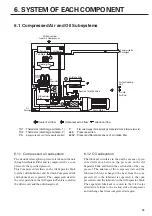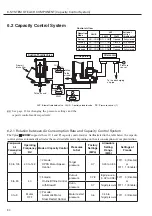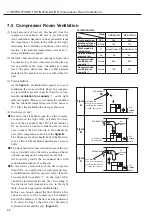6.2.2 PQ Wide Mode Function
(1) How the PQ Wide Mode Function Works
Hitachi disables the PQ wide mode function before shipping the
HISCREW.
Disable or enable the PQ wide mode function depending on your preference for a decrease of power consumption or
an increase of discharge air quantity. NOTE: PQ stands for Power and Quantity.
100
90
90
100
110
80
0.7MPa
0.6MPa
0.5MPa
①
②
P
ower Consumption (%)
Quantity (%)
①
When you set the target pressure to 0.6 MPa, for exam-
ple, the system automatically limits the maximum power
consumption to 92%.
②
When you set the target pressure to 0.5 MPa, the system
automatically limits the maximum power consumption to
86%. The minimum setting cutin pressure is 0.45 MPa.
(2) How to Enable/Disable the PQ Wide Mode Function
Stop the
HISCREW
before enabling or disabling the
PQ Wide Mode Function.
To enable and disable the function, press the
WIDEMODE
button and make sur e that the
WIDEMODE
light is on and off respectively.
For setting the target pressure,
see p. 15.
100
90
80
90
100
105
80
0.85MPa
0.7MPa
0.6MPa
0.45MPa
⑤
③
④
①
②
P
ower Consumption (%)
Quantity (%)
①
When you set the target pressure to 0.6 MPa, for
example, the system increases the discharge air quan-
tity up to 105%.
②④
When you set the cut-in pressure to 0.45 MPa, the sys-
tem increases the discharge air quantity up to 105%.
Note that the system limits the maximum power con-
sumption to 90%.
③
Note that the system still keeps the power consump-
tion at 100%.
⑤
When you set the target pressure to 0.85 MPa, the
system decreases the discharge air quantity. Note that
the system still keeps the power consumption at 100%.
Alternative cutout/cutin pressure function is an option-
al feature of the Vplus
HISCREW
under the I-mode
capacity control. Alternative cutout and cutin pressures
are lower than the standard ones. You may use this
function, when a compressed air demand is less (i.e.
during overtime), and thus save the power as indicated
by the illustration.
If you want to use this function, contact your Hitachi
distributor to modify the control circuit, install an exter-
nal on/off switch, and set the cutout and cutin pres-
sures to as required.
Make sure that the LOAD light becomes on (blinking)
and off when the
HISCREW
is respectively loading and
unloading. (Note that this action of the
LOAD
light is
different from when the standard cutout and cutin pres-
sures are used.)
The PQ Wide Mode function does not work when the
alternative cutout/cutin pressure function is activated.
RUNNING CONTROL
运行管理
ALARM
警 报
1
存 储
远 程
REMOTE
显示暂缓/
扩展模式
STR
功 能
FUNC
重新设定
RESET
SELECT/WIDE
1
显示转换/
扩展模式
SELECT/WIDE
SELECT/WIDE
Light
Off when disabled
On (non-blinking) when enabled
On (blinking) when worked
SELECT/WIDE
button to
enable or disable
ON
OFF
Pressure
Cutout pressure 1
Target pressure1
(=Cutin pressure 1)
Cutout pressure 2
Target pressure 2
(=Cutin pressure 2)
Motor restart
pressure 1
Motor restart
pressure 2
LOAD
Light when loading
ON
(non-blinking)
ON
(blinking)
External ON/OFF Switch
Time
Differential
Differential
Pressure setting 1
Pressure setting 2
For a Decrease of Power Consumption
Disabling of PQ Wide Mode Function:
When having set the target pressure to lower than 0.7 MPa,
you may prefer to disable the PQ wide mode function in
order to decrease power consumption.
NOTE: Disabling of this function is recommendable when
you need a constant quantity of the discharge air and prefer
to surely decrease power consumption.
For an Increase of Discharge Air Quantity
Enabling of PQ Wide Mode Function:
When having set the target pressure to lower than 0.7 MPa,
you may prefer to enable the PQ wide mode function in
order to increase discharge air quantity.
NOTE: Enabling of this function is recommendable when
you prefer to increase the discharge air quantity rather than
to decrease power consumption.
6.2.3 Alternative Cutout/Cutin Pressure Function
32
6. SYSTEM OF EACH COMPONENT [Capacity Control System]