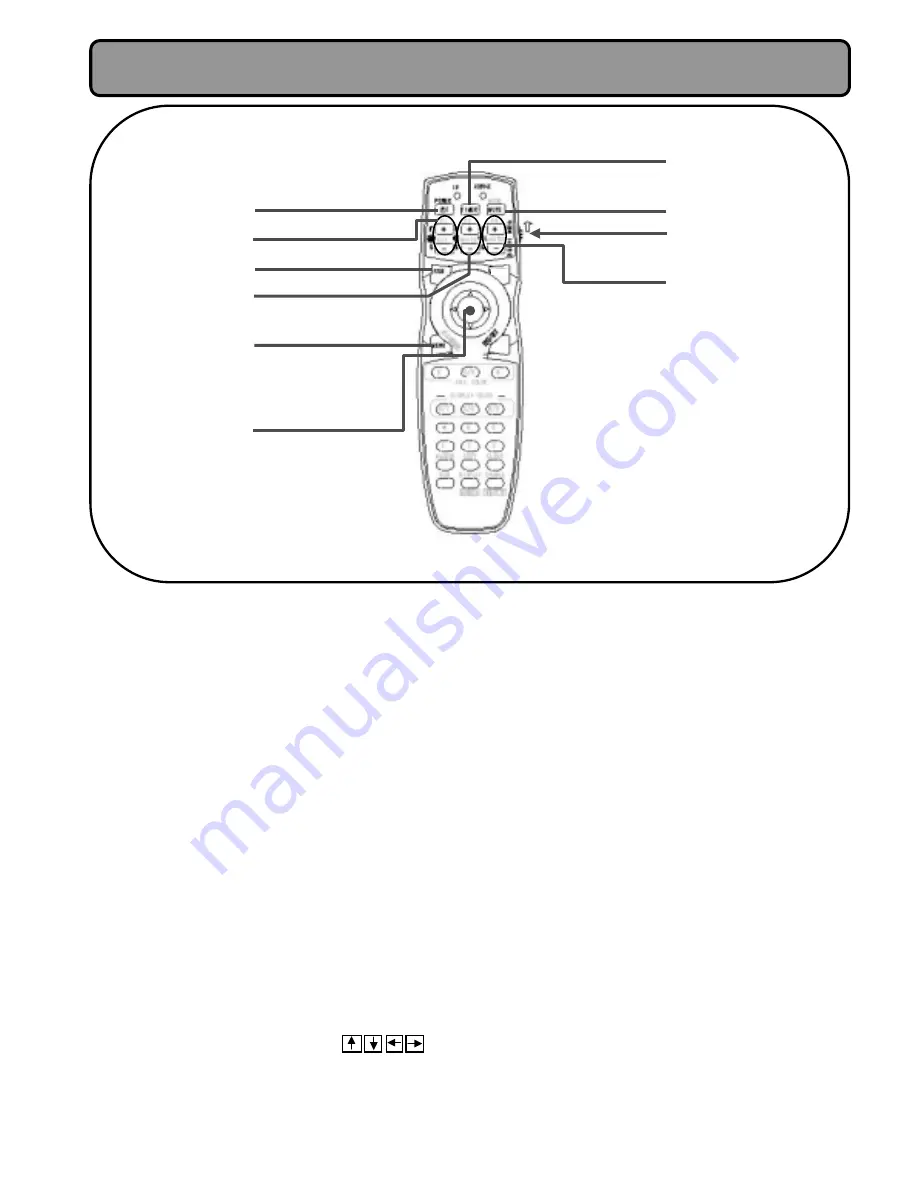
!
"
#
$
%
&
'
(
)
*
!
POWER(STANDBY/ON) BUTTON
+
Turns the projector on and off.
(Turning off will set to standby status) (See p.15)
"
BLACK LEVEL BUTTONS
+
Adjusts the black level of screen. (See p. 18)
#
RGB BUTTON
+
Switches the input (See p. 16, p. 22
,
24)
$
PICTURE BUTTONS
+
Adjusts the brightness of image (See p. 18)
%
MENU BUTTON
+
Displays the adjustment menu screen.
+
Pressing MENU when the adjustment menu screen
appears will store the adjusted value of the menu item
in memory, and then return the cursor to one item
before.(See p. 17)
&
DISK PAD
+
Used to select menu item and adjust when the menu
screen appears (See p. 17).
Note:The arrow keys in the text (
)
correspond to the operation of upper, lower, left
and right keys on disk
'
TIMER BUTTON
+
Displays the accumulated projector operation hours
and lamp use time on the menu screen (See p. 21)
(
MUTE
+
Has no function
.
)
MODE SELECT SWITCH
+
If you use the remote controller in the “USER “ mode,
set the slide switch on the right side to “USER”.
*
VOLUME BUTTON
+
Has no function
.
!
USER
"
mode
#
Names and Functions of Each Part
-.











































