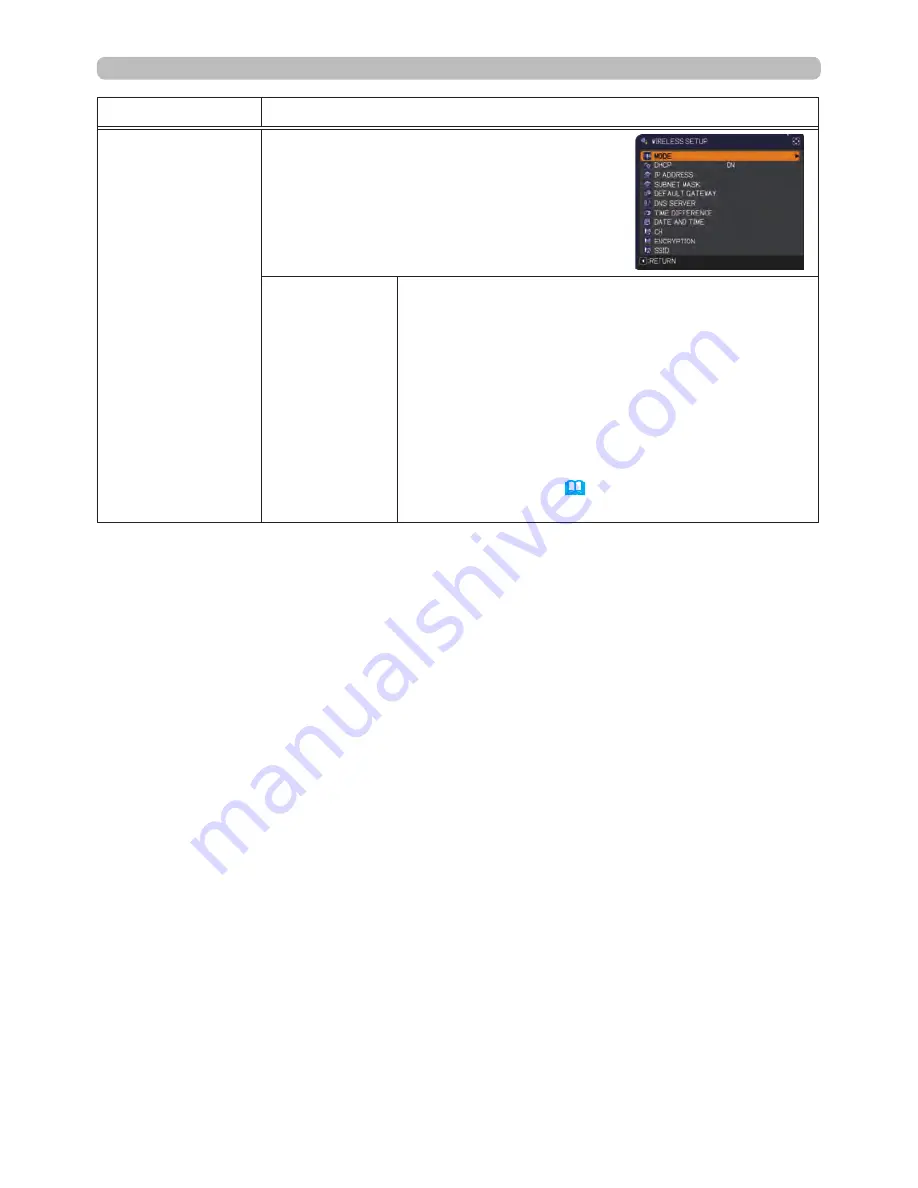
75
NETWORK menu
Item
Description
WIRELESS
SETUP
Selecting this item displays the WIRELESS
SETUP menu for the wireless LAN.
Use the ▲/▼ buttons to select an item,
and the ► or
ENTER
button on the remote
control to perform the item.
MODE
Use the ▲/▼ buttons to select the mode of the
network communication system. Select according
to the settings of your computer.
AD HOC
ó
INFRASTRUCTURE
To save the setting, press the ► button.
• When ADHOC is selected, IEEE802.11 n cannot
be used.
• If ADHOC is set to MODE while one of WPA-
PSK or WPA2-PSK is selected in ENCRYPTION,
the ENCRYPTION (
77
) setting switches to OFF
automatically.
(continued on next page)
















































