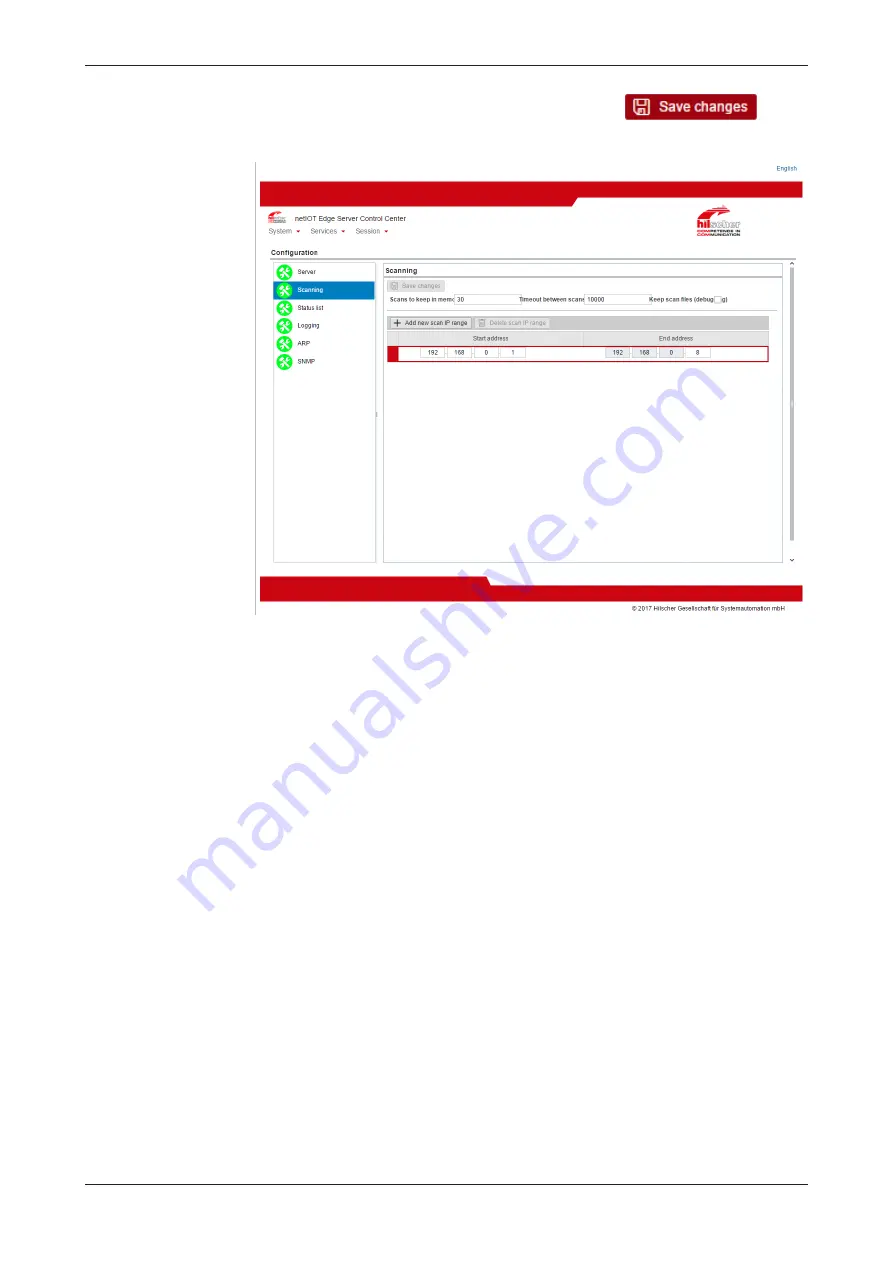
Edge Server
208/258
Ø
To save your settings in the Edge Server, click
.
ð
Now, the screen page for the scan settings should look like that:
Figure 138: Correct configuration of the scan settings
Edge Gateway | NIOT-E-TPI51-EN-RE (Connect)
DOC170502UM04EN | Revision 4 | English | 2018-08 | Released | Public
© Hilscher 2017 – 2018






























