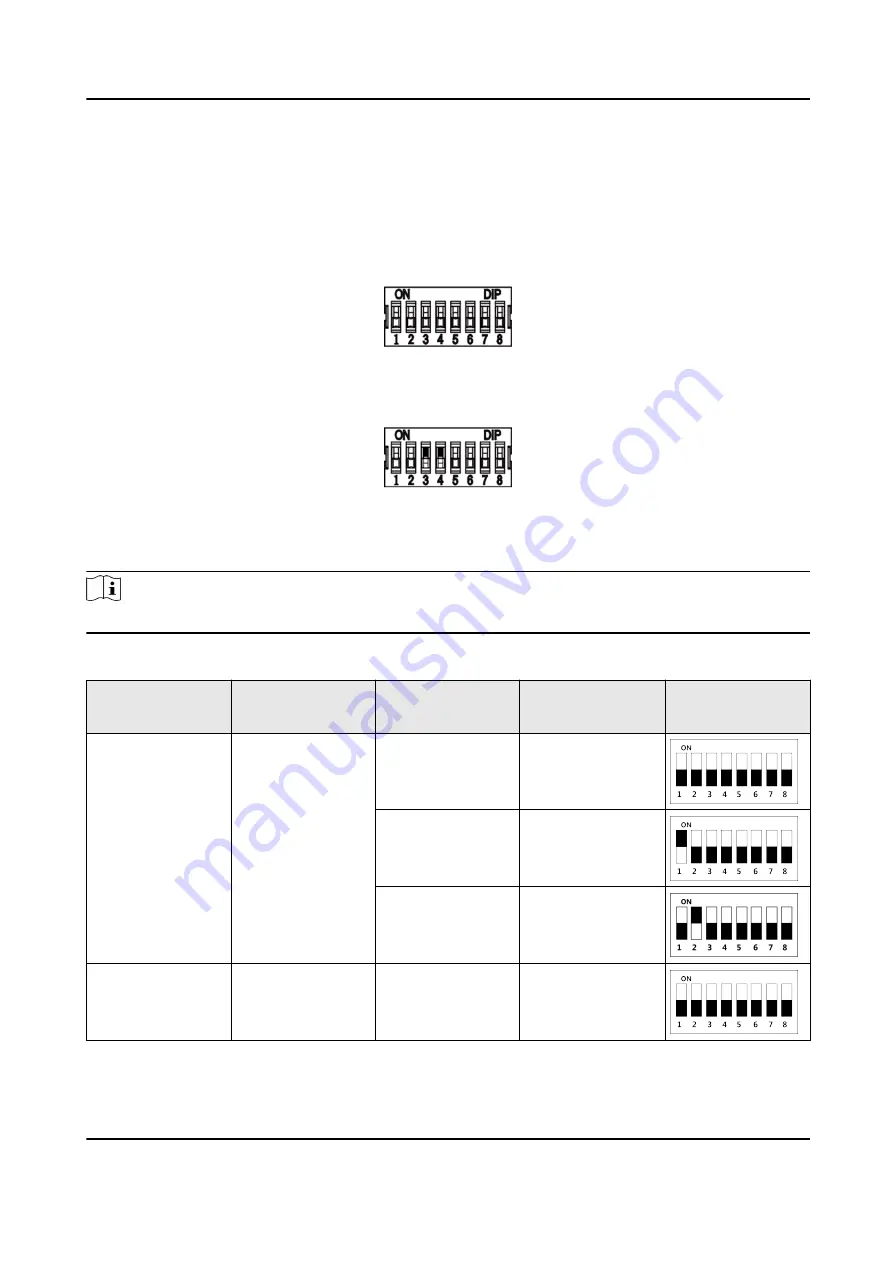
Appendix B. DIP Switch
B.1 DIP Switch Description
The DIP switch is on the main lane control board. No.1 to No 8 is from the low bit to the high bit.
When the switch is towards ON, it means the switch is enabled, otherwise, the switch is off. If you
set the DIP switch like the figure displayed below, its binary value is 00001100, and its decimal
value is 12.
B.2 DIP Switch Corresponded Functions
Note
After setting the DIP switch, you should reboot the device, or the function cannot take effect.
The 8-bit DIP switch corresponded functions on the access control board are as follows:
Bit
Device Mode
Function
Decimal Value
DIP Switch
Address Diagram
1 to 2
Work Mode
Normal Mode
0
Study Mode
1
Test Mode
2
3
Memory Mode
Enable Memory
Mode
0
DS-K3B801SX Series Swing Barrier Quick Start Guide
53
Summary of Contents for DS-K3B801SX Series
Page 1: ...DS K3B801SX Series Swing Barrier Quick Start Guide ...
Page 34: ...Figure 4 13 Remove Top Cover DS K3B801SX Series Swing Barrier Quick Start Guide 23 ...
Page 49: ...DS K3B801SX Series Swing Barrier Quick Start Guide 38 ...
Page 51: ...Entering Wiring Exiting Wiring DS K3B801SX Series Swing Barrier Quick Start Guide 40 ...
Page 58: ...Alarm Relay Output Mode NC DS K3B801SX Series Swing Barrier Quick Start Guide 47 ...
Page 72: ...UD22971B ...























