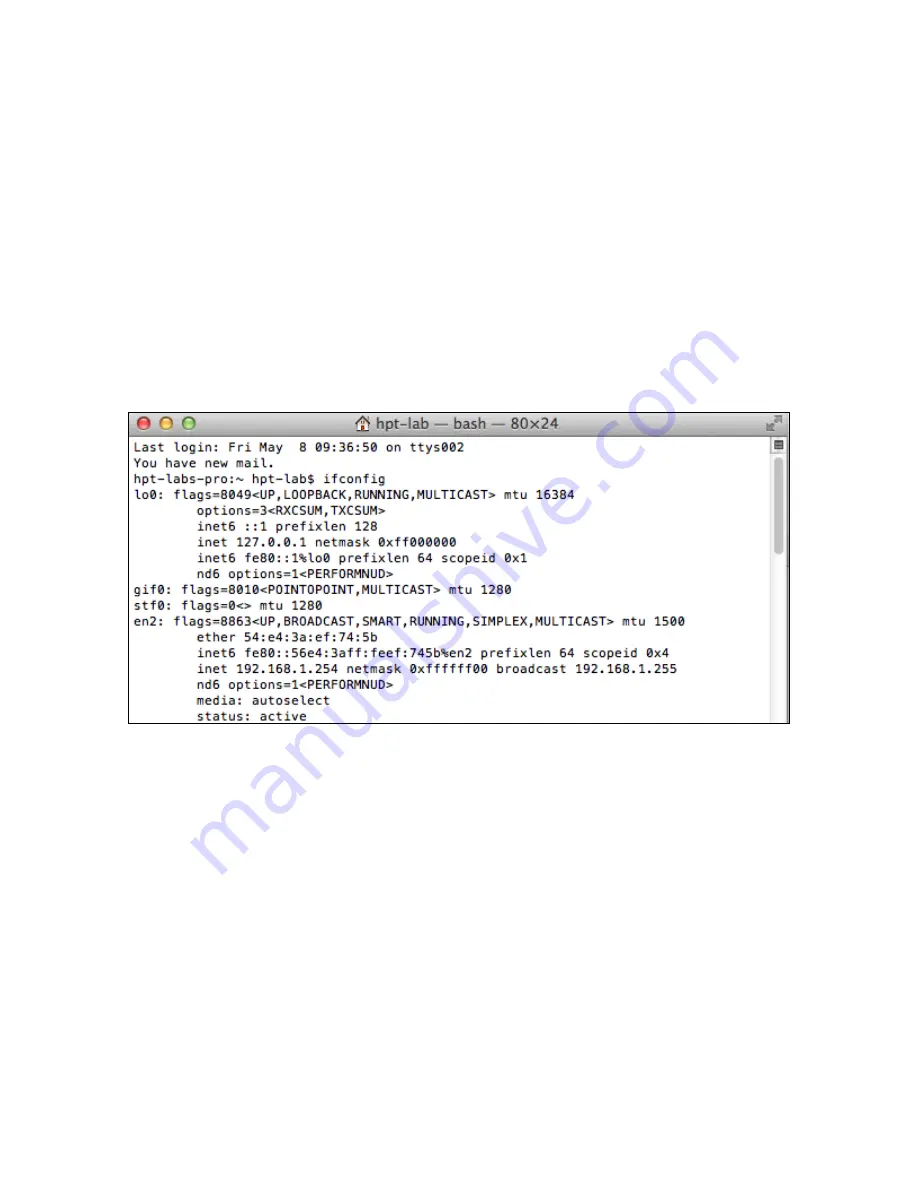
26
Remote Login
A user connected to a local network can remotely access the WebGUI using the IP address of the
host device.
To obtain your IP address
For
Mac
users:
1.
Open a
terminal
window on the host computer (computer that is connected to the RS6314A
enclosure)
2.
Type
ifconfig
3.
Look for the connection that has
status
:
active
4.
Write the IP address located after
inet
:
For
Windows
users:
1.
Open a command prompt window on the host computer.
2.
Type
ipconfig
3.
Look for the section that contains your network adapter information
4.
Take
Note
the IP address
Summary of Contents for RocketStor 6314A
Page 1: ...1 RocketStor 6314A User Manual Sept 25 2015 Revision v1 02 HighPoint Technologies Inc...
Page 13: ...13...
Page 18: ...18...
















































