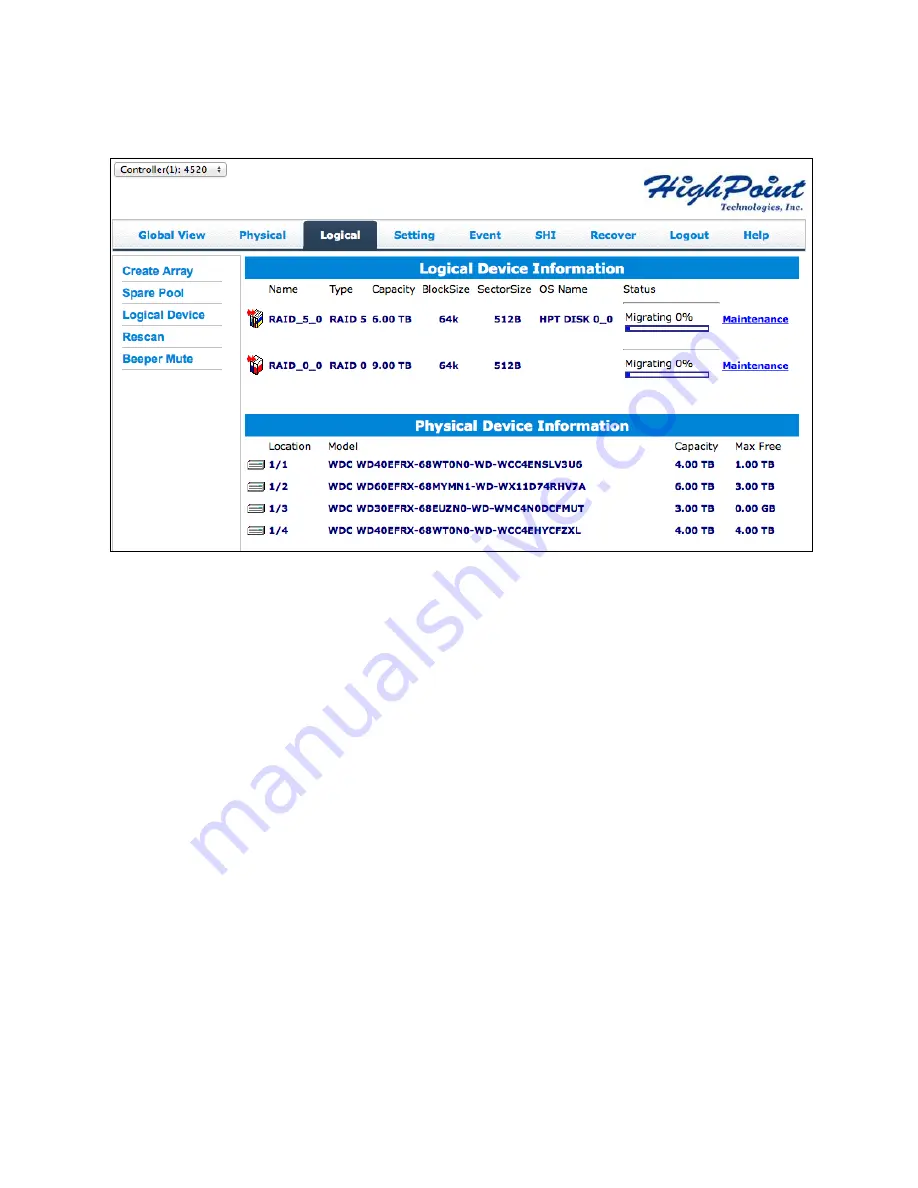
43
Physical Device Information
Location
– which controller and port the drive is located in
Model
– model number of the drive connected
Capacity
– total capacity of the drive
Max
Free
– total capacity that is not configured
Rescan
Clicking rescan will force drivers to report array status. For any disk(s) you hot plug into the
device, do not click rescan until all physical drives are detected and appear under Logical
Device Information.
Beeper Mute
The controller emits a beeping sound whenever an
Array falls into
critical
status
Array falls into
disabled
status
You unplug a disk
Your disk fails due to bad sectors
SMART sensors anticipate drive failure
Summary of Contents for RocketStor 6314A
Page 1: ...1 RocketStor 6314A User Manual Sept 25 2015 Revision v1 02 HighPoint Technologies Inc...
Page 13: ...13...
Page 18: ...18...
















































