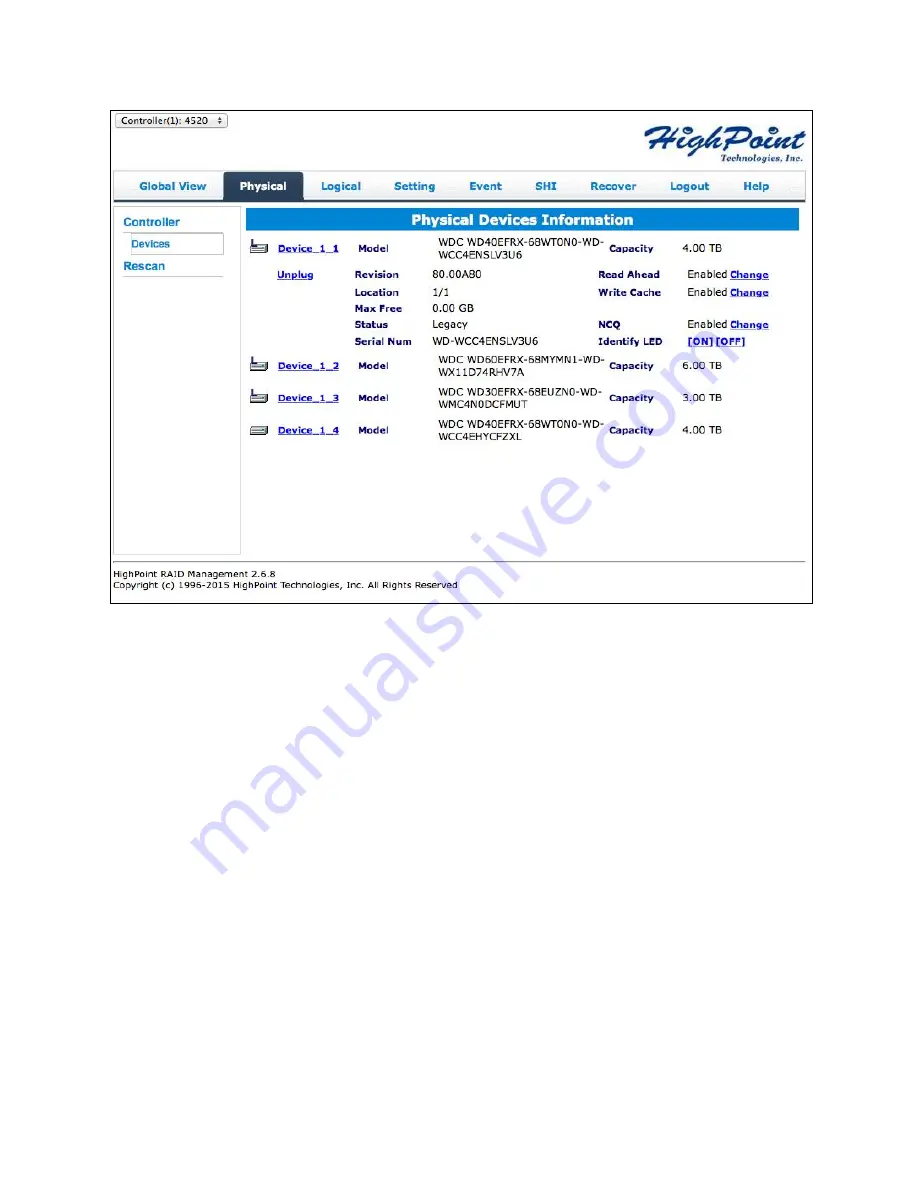
31
The following properties are part of the
Physical
Devices
Information
box under the physical
tab.
Model
– Model number of the physical drive
Capacity
– Total capacity of the physical drive
Revision
– HDD device firmware revision number
Read
Ahead*
- (Enable/Disable) Disk read ahead.
Location
– Device location (example: 1/2 states controller 1, slot 2)
Write
Cache*
– (Enable/Disable) the disk write cache
Max
Free
– space on disk that is not configured in an array
Status
– (Normal, disabled, critical) status of the disk
NCQ*
– (Enable/Disable) Native Command Queuing
Serial
Number
– serial number of the physical disk
Identify
LED*
– On/Off – toggle the IDENTIFY (RED) on the front panel
Unplug
– Safely ejects selected disk. Other methods of disk removal will trigger alarm if
enabled.
Summary of Contents for RocketStor 6314A
Page 1: ...1 RocketStor 6314A User Manual Sept 25 2015 Revision v1 02 HighPoint Technologies Inc...
Page 13: ...13...
Page 18: ...18...
















































