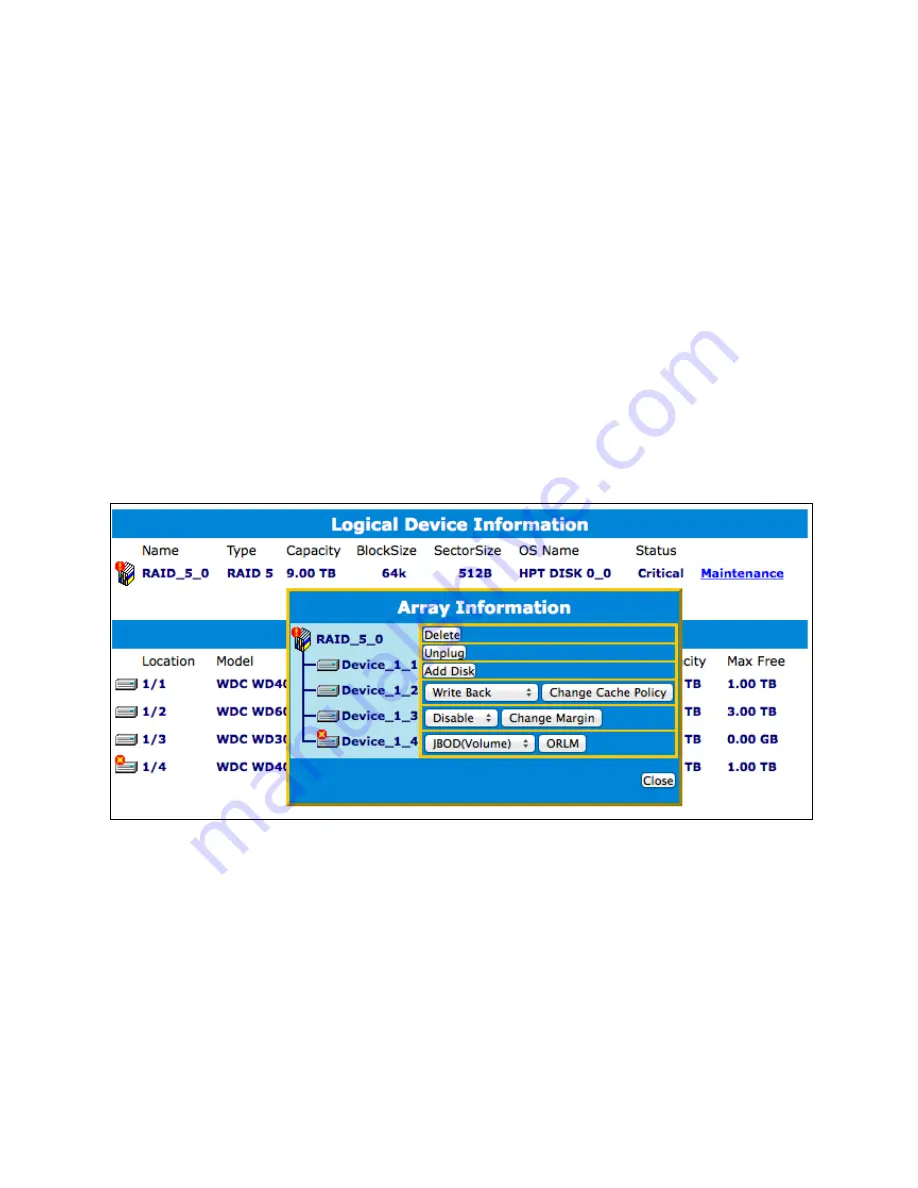
40
A Normal Status Array has the following options
Delete
Unplug
Verify
Change Cache Policy
Change Margin
Rename
ORLM
Delete
– deletes the selected RAID array
Unplug
– powers off the selected RAID array
Verify
– verifies the integrity of the RAID array
Change
Cache
Policy
– Toggles between Write through and Write back cache
Change
Margin
– Adjust margin when DV mode is enabled
Rename
– renames the RAID array
OCE
/
ORLM
–
O
nline
C
apacity
E
xpansion /
O
nline
R
AID
L
evel
M
igration
Critical Status
A critical status array has all the normal status options except the following:
The Array can no longer be renamed
Add
disk
replaces the
verify
disk
option
Once array status changes to critical, the faulty disk will be taken offline and you can either:
Reinsert the same disk
Insert new disk
Summary of Contents for RocketStor 6314A
Page 1: ...1 RocketStor 6314A User Manual Sept 25 2015 Revision v1 02 HighPoint Technologies Inc...
Page 13: ...13...
Page 18: ...18...
















































