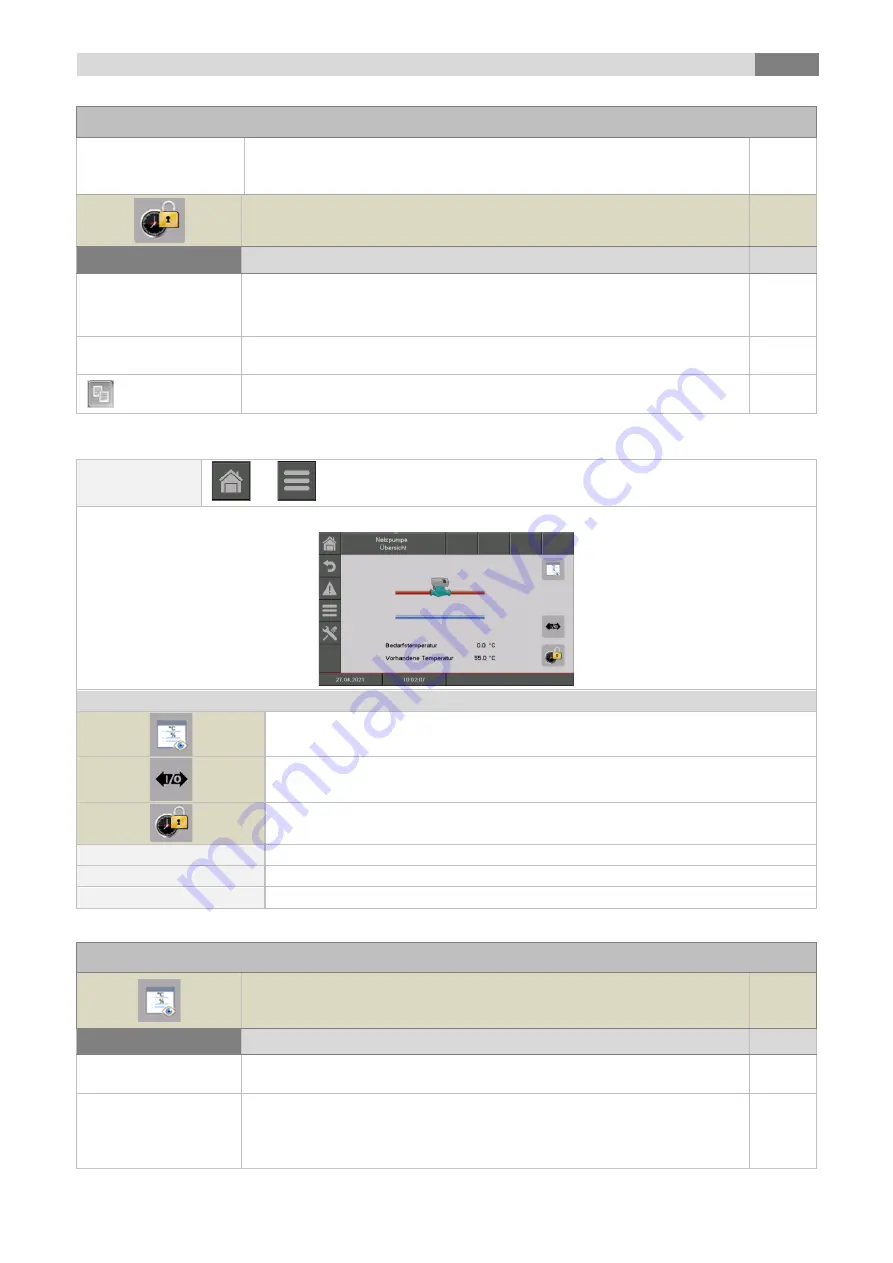
Menu navigation and adjustment values
9
49
Term
Description
Unit
Pump 2*
Indicates the state of pump 2:
Pump 2 is the pump in the flow on the secondary side. If the indicator
lamp lights up, pump 2 is switched on
-
Menu "Barrier times"
Barrier times
1
Time 1
1 - 2 times can be set. The second time can be added by the +. Example:
▪
time 1:
08:00
– 10:00
▪
time 2:
15:00
– 21:00
-
08:00
– 11:00
Setting up individual buffer tank loading times of every weekday, when it
will be not heated
-
By pressing the symbol Monday preset gets assigned to remaining
weekdays.
-
9.12.8
Net pump
Navigation:
→
→
NET PUMP
Screen:
By pressing the button:
the „Net pump status“ menu will be displayed
the menu for the "Aggregate-
Test“ will be displayed
the „barrier times“ menu will be displayed
Required temperature
Indicates the required temperature of the downstream module (e.g.: buffer) in °C
Existing temperature
Indicates the flow temperature of the upstream module (e.g.: buffer top) in °C
Pump
Indicates the state of the net pump
Term
Description
Unit
Menu "Status"
Status
1
Existing temperature
Indicates the temperature of the upstream module
(e.g.: buffer top temperature)
°C
Required temperature
Indicates the required temperature of the downstream module (e.g.:
buffer)
The required temperature is the temperature, which the upstream module
disposal to the downstream module
°C
Summary of Contents for BioFire 1000
Page 1: ...OPERATING INSTRUCTIONS Wood chips pellets heating system BioFire 500 600 800 1000 1250 1500 ...
Page 89: ...Annex 14 89 14 ANNEX 14 1 Additional boiler module Hydraulic recommendation 1 ...
Page 90: ...14 Annex 90 Hydraulic recommendation 2 ...
Page 91: ...Annex 14 91 14 2 Solar module Program 1 ...
Page 92: ...14 Annex 92 Program 2 ...
Page 93: ...Annex 14 93 Program 3 ...
Page 94: ...14 Annex 94 Program 4 ...
Page 95: ...Annex 14 95 Program 5 ...
Page 96: ...14 Annex 96 Program 6 ...
Page 97: ...Notes 15 97 15 NOTES ...
















































