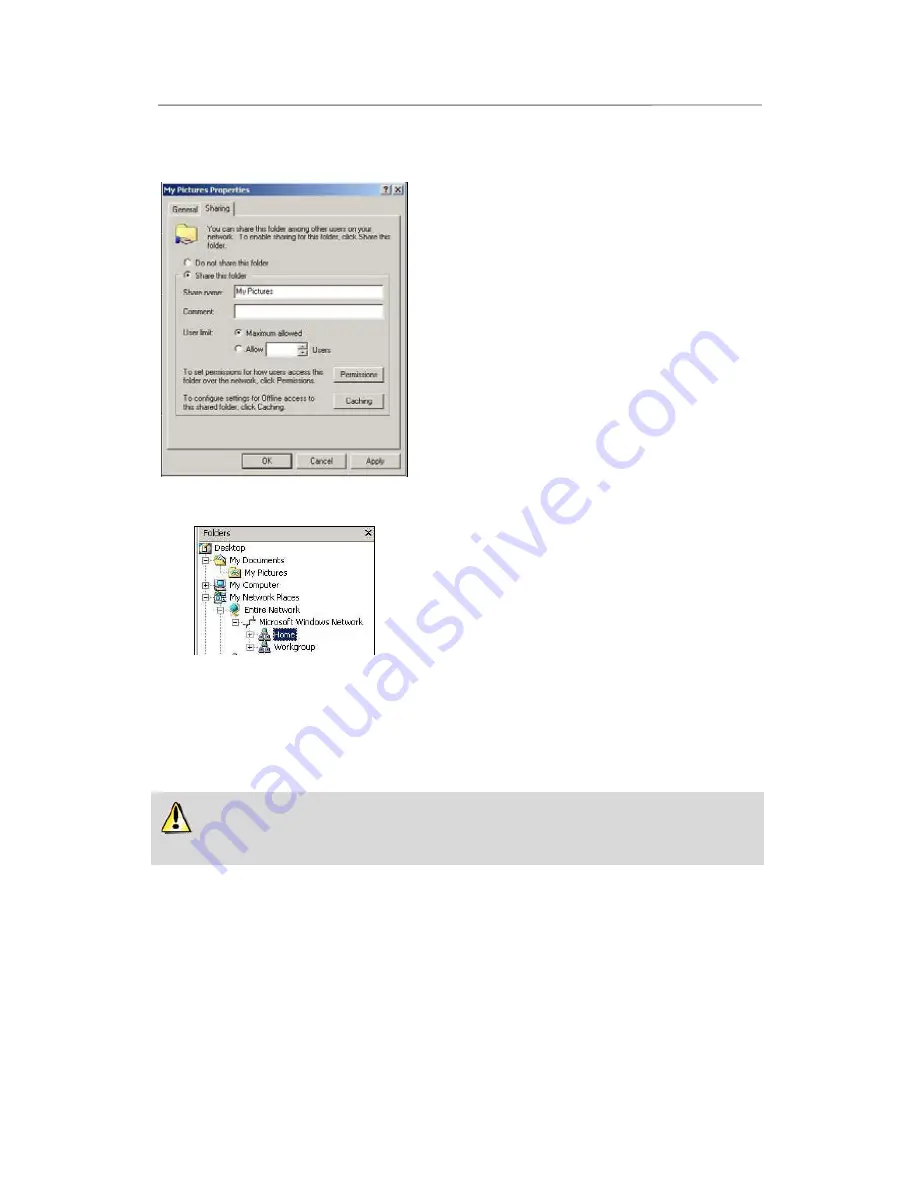
HWNR-300
Hercules Wireless N Router
User Manual – 65/101
4.4.2.Windows 2000: Sharing folders
1. Select the folder you wish to share, without opening it.
2. Right-click the folder. Select
Sharing
.
3. In the
Sharing
tab, select
Share this folder
.
4. On the
Share name
line, enter the folder name as it will
be displayed on the network (12 characters maximum to
ensure compatibility with other operating systems).
You can also limit access to the folder by selecting a limited
number of users and the type of access by clicking the
Permissions
button.
5. Click
Apply
, then
OK
.
4.4.3. Windows 2000: Accessing shared folders
1. Click
Start/Programs/Accessories/Windows Explorer
.
2. Double-click
My Network Places
,
Entire Network
, then
Microsoft Windows Network
.
3. Double-click your workgroup.
You access the list of the computers in your workgroup.
4. Double-click the computer that is sharing the folders you
wish to access.
All shared folders appear.
4.4.4.Windows 2000: Sharing a printer
It is possible to put a printer on the network and share it with all computers in the house equipped with a WiFi
adapter.
To access a printer on the network, the printer must be set up for sharing on the computer where it is
connected and installed.






























