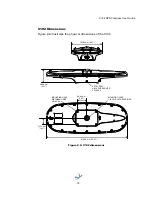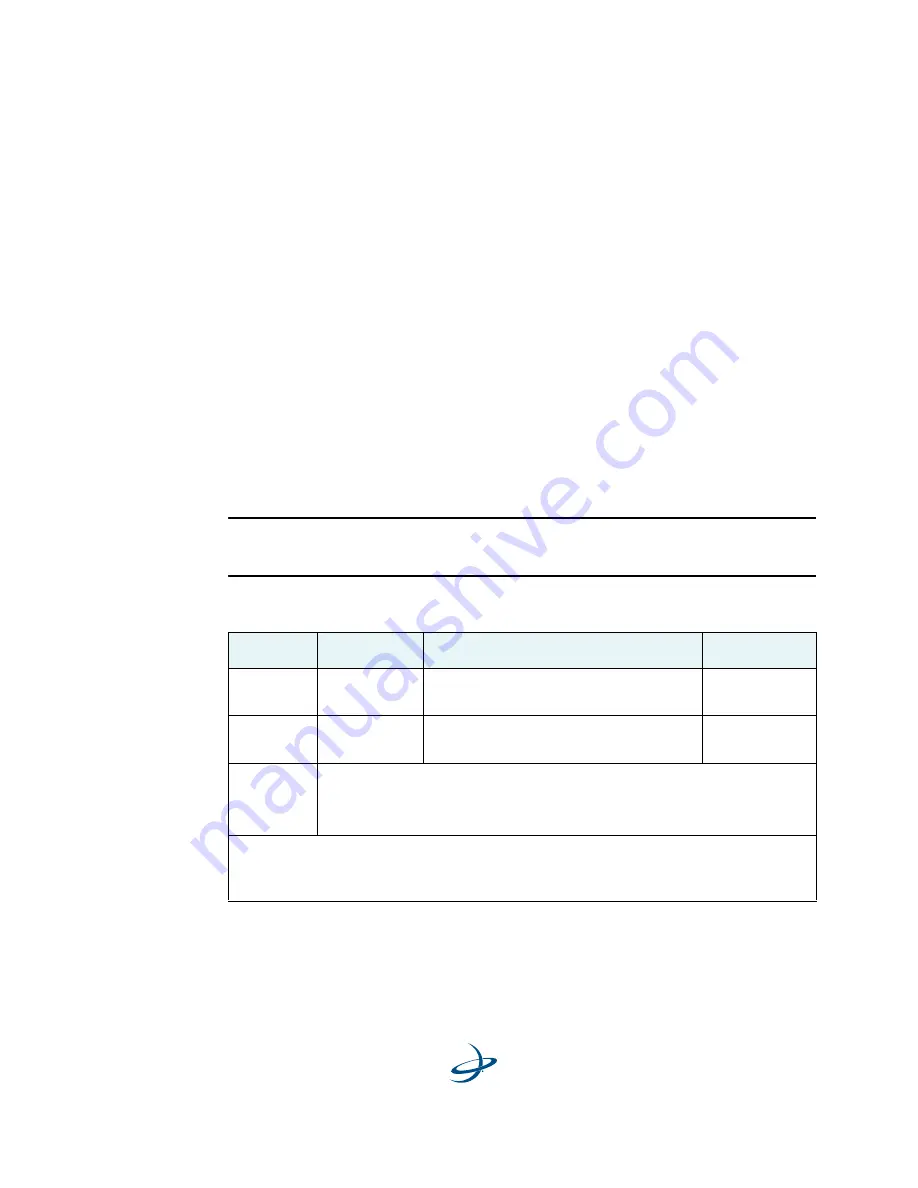
V102 GPS Compass User Guide
25
Recommendations for Connecting to Other Devices
When interfacing to other devices, ensure the transmit data output from the
V102 is connected to the data input of the other device. The signal grounds
must also be connected.
There is likely little reason to connect the receive data input of the V102 to
another device unless it is able to send configuration commands to the V102.
Since the V102 uses proprietary NMEA 0183 commands for control over its
configuration, the vast majority of electronics will not be able to configure its
settings unless the other device has a terminal setting where you can
manually issue commands.
Default Parameters
Table 2-2 and Table 2-3 provide details on the default port settings, available
baud rates, differential age, elevation mask, and default differential mode.
Note:
Use the $JSAVE command to save changes you make to the V102’s
configuration for the changes to be present in subsequent power cycles.
Table 2-2: Default port settings
Port
Baud Rate
NMEA Messages
Update Rate
Port A
(RS-232)
19200
GPGGA, GPVTG, GPGSV, GPZDA,
GPHDT, GPROT
1 Hz
Port C
(RS-232)
19200
GPGGA, GPVTG, GPGSV, GPZDA,
GPHDT, GPROT
1 Hz
Power
RED (+)
BLK (-)
6 - 36 VDC
Note:
The default update rate for NMEA 0183 messages is 1 Hz. 10 Hz is the
standard maximum rate, but you can purchase a subscription to upgrade the output
rate to 20 Hz.
Summary of Contents for V102 G
Page 1: ...V102 GPS Compass User Guide Part No 875 0276 000 Rev C1 ...
Page 6: ...Chapter 1 Introduction Overview Parts List ...
Page 9: ......
Page 32: ...Chapter 3 Operation GPS Overview V102 Overview Common Commands and Messages ...
Page 46: ...Appendix A Troubleshooting ...
Page 50: ...Appendix B Specifications ...
Page 60: ...www hemispheregps com ...