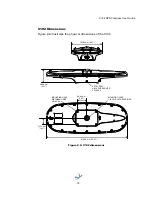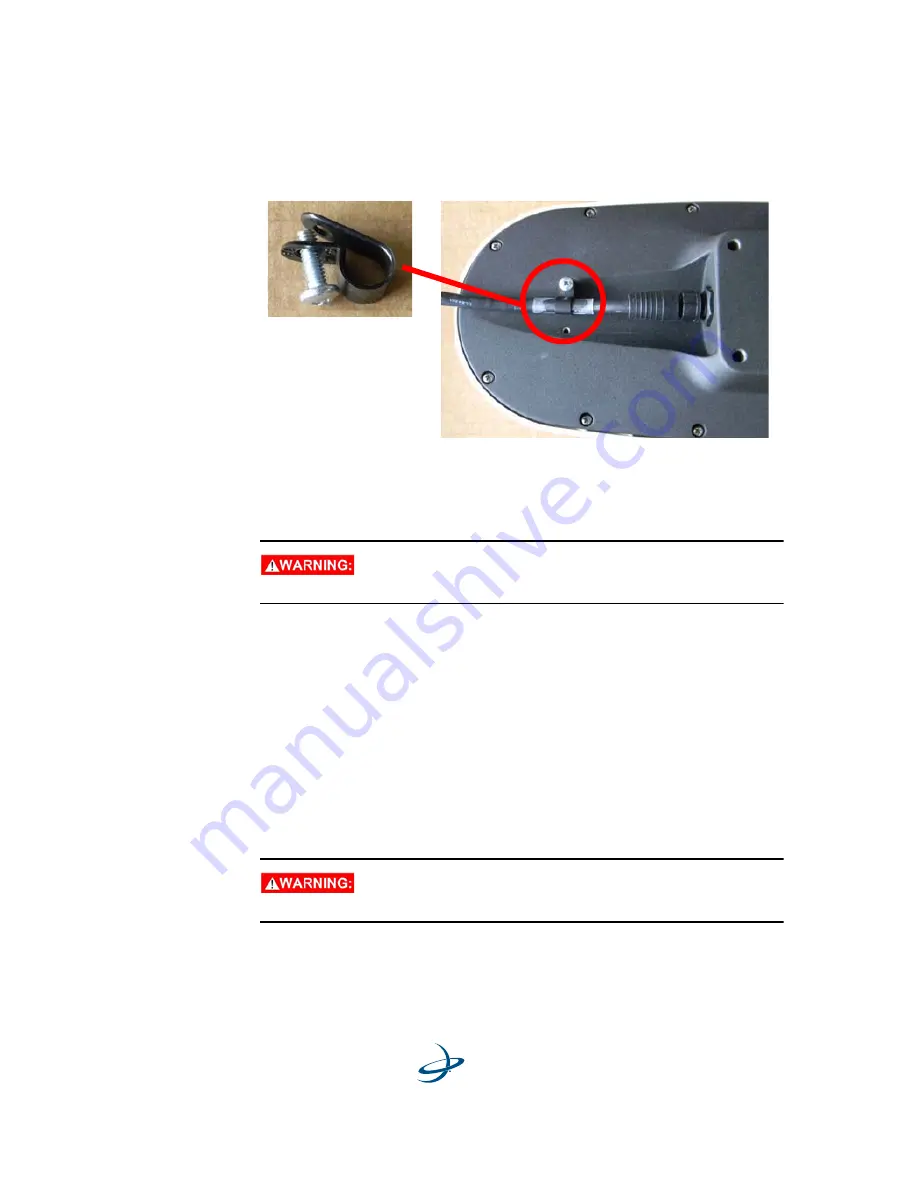
16
Chapter 2: Installation
power/data cable” on page 17).
Flush mounting the V102
1.
Photocopy the section of the V102 that contains the four mounting
holes for use as a template to plan the mounting hole locations.
Make sure the photocopy is scaled one to one with the
mounting holes on the bottom of the V102.
2.
Mark the mounting hole centers on the mounting surface.
3.
Place the V102 over the marks to ensure the planned hole centers
align with the true hole centers (adjusting as necessary).
4.
Use a center punch to mark the hole centers.
5.
Drill the mounting holes with a 9 mm bit appropriate for the surface.
6.
Place the V102 over the mounting holes and insert the mounting
screws through the bottom of the mounting surface and into the
V102.
When installing the V102, hand tighten only. Damage
resulting from overtightening is not covered by the warranty.
Summary of Contents for V102 G
Page 1: ...V102 GPS Compass User Guide Part No 875 0276 000 Rev C1 ...
Page 6: ...Chapter 1 Introduction Overview Parts List ...
Page 9: ......
Page 32: ...Chapter 3 Operation GPS Overview V102 Overview Common Commands and Messages ...
Page 46: ...Appendix A Troubleshooting ...
Page 50: ...Appendix B Specifications ...
Page 60: ...www hemispheregps com ...