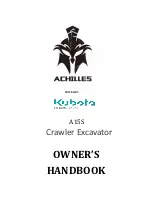124
2420344510 E
11.11
AUS
Telescopic handlers
E
- Attachments
5.10.3 - Winch support control
The joystick (P211) controls movements of the boom and attachment tilt (
Section C 2.5.8
-Joystick).
5.10.4 - Attachment installation procedure
Section E 5 - Attachment installation.
Coupling the winch support :
5.10.5 - Using the load capacity chart
Incorrect installation could result in the attachment or load disengaging, causing death or serious injury.
Turn the key selector ( P221 ) to winch position (
Section C 2.5.7 - Instrument/control panel).
• Connect the tool and lock it in place using the locking pins
1.
• Connect the hydraulic hoses 2.
Before using the winch for the first time, operate the fly jib winch while empty and check that the cable
goes up and down correctly.
Make yourself familiar with the information Section E 3, Section E 4.
Use the capacity table (load chart booklet) corresponding to this attachment located in the cab (Left hand
dashboard).
The machine must not be used without the capacity chart booklet.
All the loads indicated on the nominal capacity chart (load chart booklet) assume that the machine is on
firm ground with the chassis level, the load evenly distributed on the attachments, tyres of the correct size,
sufficiently inflated and that the handler is in good working order. "Failure" to comply with these
instructions could result in death or serious injury.
Summary of Contents for HTL 3210
Page 2: ...2 2420344510 E 11 11 AUS Telescopic handlers...
Page 12: ...12 2420344510 E 11 11 AUS Telescopic handlers...
Page 74: ...74 2420344510 E 11 11 AUS Telescopic handlers D Operation...
Page 80: ...80 2420344510 E 11 11 AUS Telescopic handlers E Attachments HTL4010 load capacity chart...
Page 146: ...146 2420344510 E 11 11 AUS Telescopic handlers F Emergency procedure...
Page 159: ...159 2420344510 E 11 11 AUS Telescopic handlers H Lubrication and maintenance...