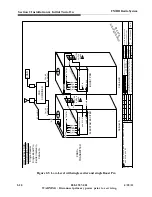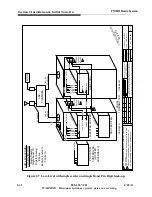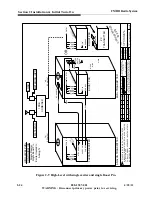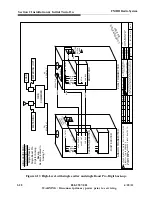4/18/11
888-2587-001
2-13
WARNING: Disconnect primary power prior to servicing.
Section 2 Installation & Initial Turn-On
FM HD Radio System
2.6.4.1
MAIN Delay IN (for analog carriers)
The Main analog FM Program source called "host" AES audio, is connected to rear
panel Main Delay IN connector and comes from your main program source. This AES
audio can be 32kHz to 96kHz. The input connector is a female 3-pin XLR.
2.6.4.2
MPS Audio IN (for main HD carriers)
The Main HD FM Program source AES3 audio input (the same audio as the host) is
connected to the rear panel MPS Audio IN connector and comes from your main
program source. This AES audio can be 32kHz to 96kHz. The input connector is a
female 3-pin XLR.
2.6.4.3
MAIN Delay OUT
The MPS audio output leaves the HDE-100 exporter at the MAIN Delay OUT
connector. A 3-pin male XLR connector. It goes to the FM processor for delivery to the
HDx-FM Exciter via an STL if not co-located.
2.6.4.4
44.1 kHz Clock OUT
This output from the Exporter is only used to synchronize the SPS audio going to the
Importer. If you are not running SPS, no connection is needed. This connection is
outlined under the heading Component requirements for SPS service.
2.6.4.5
Ethernet
This is the HDE-100 exporter output connection to the HDx-FM Exciter for the HD
signal; MPS audio for digital carriers and any SPS (if used). It is also how the MPS
PAD is inserted into the system. For this reason, it is easier to use an Ethernet switch to
handle the traffic in and out of the HDE-100 exporter for this one connection. If MPS
PAD is not used, a direct connection can be made to the HDx-FM Exciter, however if
the HDE-100 exporter and Exciter are not located in the same area, a different kind of
link is needed; STL or IP for example.