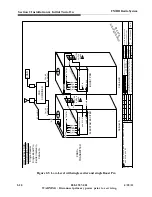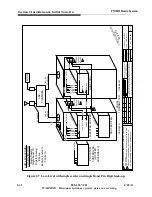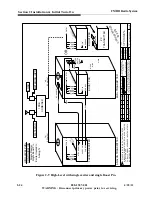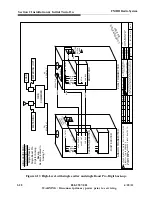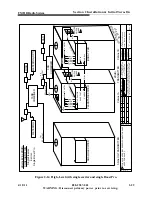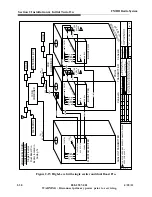4/18/11
888-2587-001
2-15
WARNING: Disconnect primary power prior to servicing.
Section 2 Installation & Initial Turn-On
FM HD Radio System
Canare 110 ohm to 75 ohm transformer, Harris part number CANBCJ-XJ-TRB may be
required to interface between the Exciter and the processor.
2.7.4
HDI-100 Importer
The AES audio into the Importer should be 44.1kHz and synchronized to the Exporter.
The 8 channel Importer digital card has two identical cable assemblies. The connector
on the
right
side (as viewed from the rear) is Port A and the XLR audio cables that
connect there are inputs
1 through 4
. On port B (the left connector) the audio inputs are
5 through 8. The Lnyx AES16 SCRC audio card with the built-in rate converter may
only have the sample rate converter function awailable on inputs 5 - 8, check your unit
to verify which audio card you have.
All SPS AES channels must be rate converted and synchronized to the Exporter rate.
Synchronize by using the 44.1 kHz clock from the Exporter to the Sync IN on a
processor/rate converter prior to the Importer. They will connect to the cable bundle on
the rear of the Importer. Other inputs are SPS PAD and any Advance Applications
Services (AAS) that may be used; via Ethernet.
SPS PAD data is formatted by your source equipment according to the iBiquity standard
for SPS. To enable the PAD data to go through, the network ports 4444 and 4446 must
be opened by you network administrator. SPS PAD data is provided by your automation
equipment and must be formatted to the iBiquity standard for SPS PAD by the
automation equipment.
When connecting an Importer to an Exporter through a network, expose ports; 10000,
10001, 10002, 9025 and 8025 for communications.
As part of the intial setup and testing, the Exporter IP address is set in two Importer
locations; Edit EOC AdminConfig.xml and Edit EOCConfig.xml.
2.8
Ethernet to the system components
The Ethernet connects the components together and is essential for transmission of the
HD carrier into the STL link. It is highly recomended to keep all non-HD traffic off of
the Ethernet that connects the Flexstar equipment.
The preferred method is to use an Ethernet managed switch and straight through CAT 5
cables with RJ45 connectors.