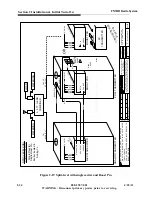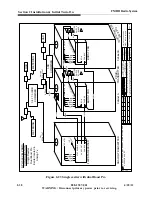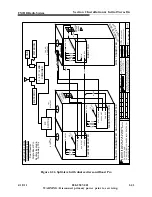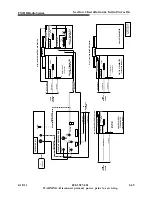3-2
888-2587-001
4/18/11
WARNING: Disconnect primary power prior to servicing.
FM HD Radio System
Section 3 Operation
NOTE:
The HDx-FM Exciter can be connected to an external UPS to mainmain power
during short power bumps eliminating the 5 second turn-on time.
•
Pressing the HIGH button will turn transmitter on at 100% TPO (or previously set
high power level)
•
Pressing the LOW button will turn transmitter on at 50% TPO (or previously set low
power level)
•
Pressing the OFF button will turn transmitter off
3.2.1.2
RAISE/LOWER RF Output Power
ZHD+ transmitters should operate at 100% TPO as configured in the factory and
verified during Initial Turn-on. This is indicated on the Transmitter meter display either
as the actual TPO (in kW), or as a percentage (%). Tip: By pressing and holding the
FWD PWR button this reading will change from a % to the actual forward power in
Watts. If it is desired to change the RF output power, press and hold the RAISE or
LOWER button until level is reached. For small changes, momentarily press the button.
3.2.1.3
Displays
•
DIAGNOSTICS - Can be used to access status, in-depth metering, fault, and config-
uration information.
•
TRANSMITTER - Common operational meters are accessable by pressing one of the
buttons below: Forward Power, Reflected Power, PA Current, PA Voltage, and APC
(Automatic Power Control) Voltage.
3.2.1.4
Fault/Foldback/Interlock LED Indications
NOTE:
For Emergency conditions refer to "3.6 Emergency Operation" on page 3-8.
Front panel LEDs can indicate normal and abnormal conditions. Typically, GREEN is
"good" and RED is "bad".
A continuously lit
Fault
LED indicates an active fault. If the LED is blinking it is an
indication of a previous fault conidition that is no longer present, and the tranmsitter
could be operating normally. Refer to "3.6.2.1 FAULT LED Illuminated" on page 3-8
for more information.