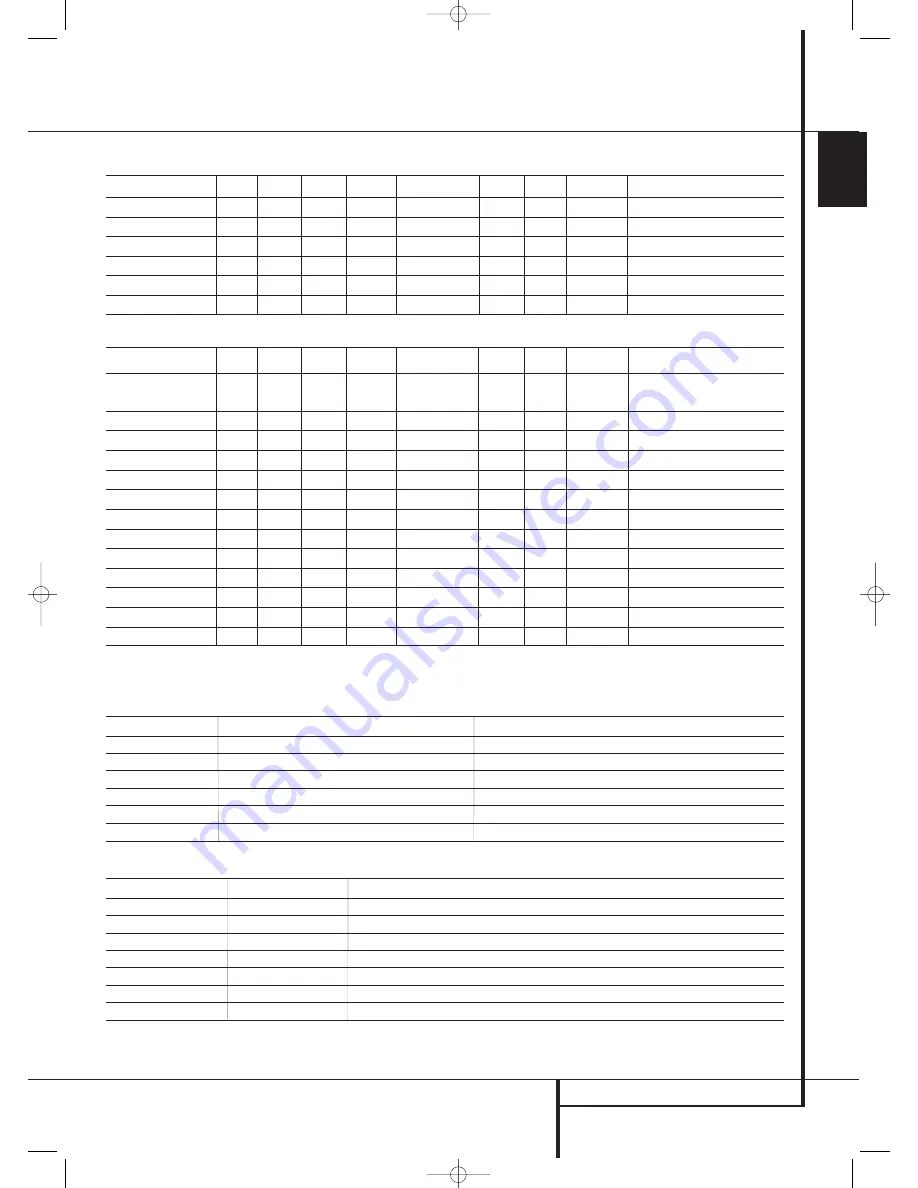
APPENDIX
49
ENGLISH
APPENDIX – SETTINGS WORKSHEET
Table A4 – Source Input Settings
Source
DVD
Video 1 Video 2
Video 3
The Bridge/DMP CD
Tape
Tuner
6-Channel
Title
Int. Tuner
Video Input
Component Video Input
Audio Input
The Bridge/DMP
Tuner
6-Channel
Auto Poll
---
---
---
Surround Mode
Table A5 – Speaker/Channel Settings
Source
DVD
Video 1 Video 2
Video 3
The Bridge/DMP CD
Tape
Tuner
6-Channel
††
Bass Manager:
Global/Independent
N/A
Left/Right Speaker Size
N/A
Center Speaker Size
N/A
Surround Speaker Size
N/A
Subwoofer
N/A
Left/Right Speaker Crossover
N/A
Center Speaker Crossover
N/A
Surround Speaker Crossover
N/A
Subwoofer Crossover
N/A
Left/Right Channel Level
†††
Center Channel Level
†††
Surround Channel Level
†††
Subwoofer Channel Level
†††
††
The 6-Channel Inputs are “direct” inputs, meaning their signals are passed directly to the volume control without any bass management processing. Thus, the speaker sizes are always full
range, and it isn’t possible to adjust speaker size or crossover.
†††
Note: Channel levels vary by surround mode rather than source input.
Table A6 – Remote Control Codes
Source Input
Product Type (circle one or fill in)
Remote Control Code
Video 1
VCR, PVR
Video 2
Cable, Satellite
Video 3
TV
DVD
DVD
CD
CD, CDR
Tape
Cassette
Table A7 – System Settings
Feature
Default Setting
Your Setting
VFD Fade Time Out
Off
Volume Default
Off
Default Vol Set
-25dB
Semi OSD Time Out
5 seconds
Full OSD Time Out
20 seconds
Default Surr Mode
On
OSD Background
Blue
30935_AVR145_ENG 01/12/06 9:53 Side 49
















