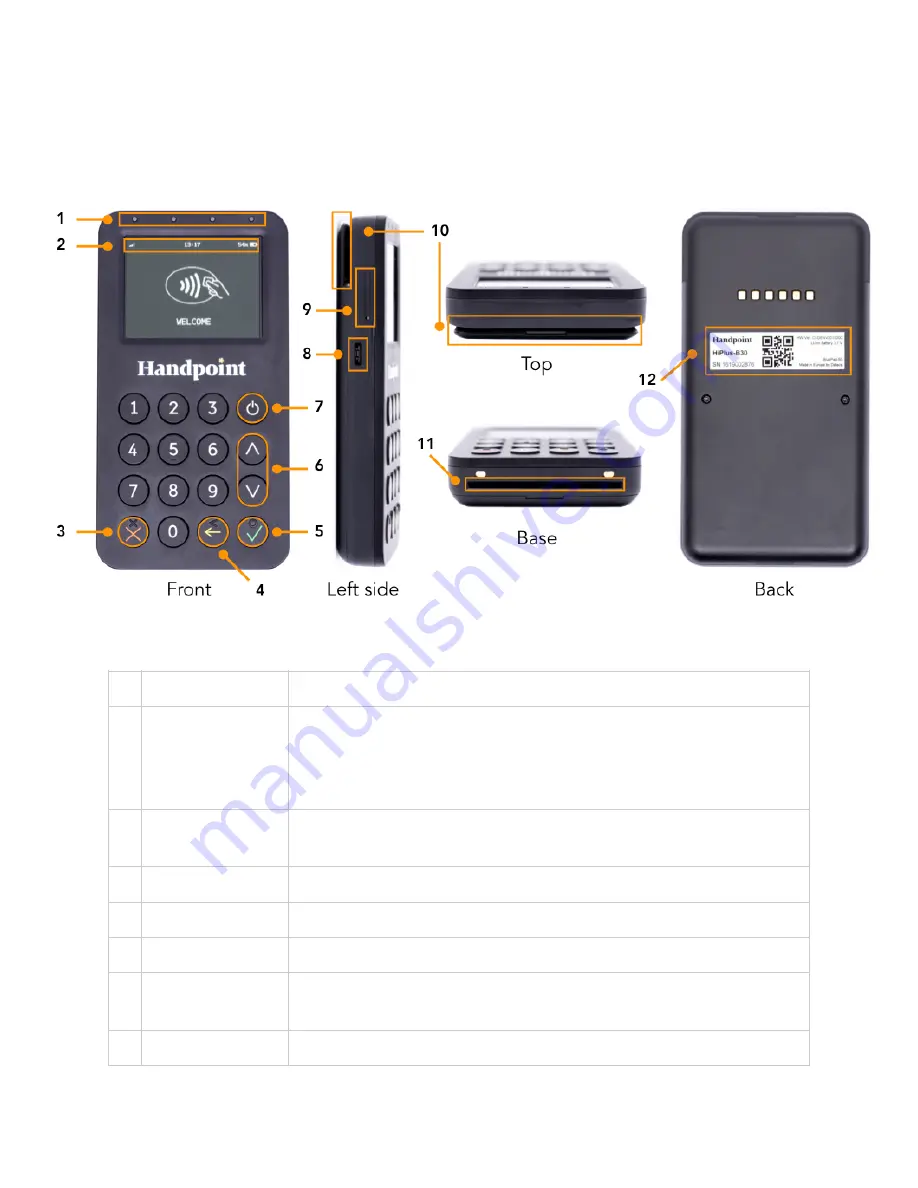
1.2. G
ETTING
TO
K
NOW
Y
OUR
H
I
P
LUS
CARD
READER
Here is your HiPlus card reader from all angles. The table below describes what you see.
#
Name
Description
1
Near-field
Communication
(NFC) Status
Lights
These lights indicate the status of a contactless transaction
2
Icons and other
information
Here on the screen are icons which show battery life, clock and
signal strength (from the SIM card)
3
Cancel
To cancel transactions when applicable, or other actions
4
Back
To erase keyed numbers
5
OK
To select or confirm actions
6
Up/down arrows
To move up and down menus, to select press the OK button (see no.
5)
7
Power
To turn on and off, hold down this button for a couple of seconds
!
©2019 Handpoint
4






































