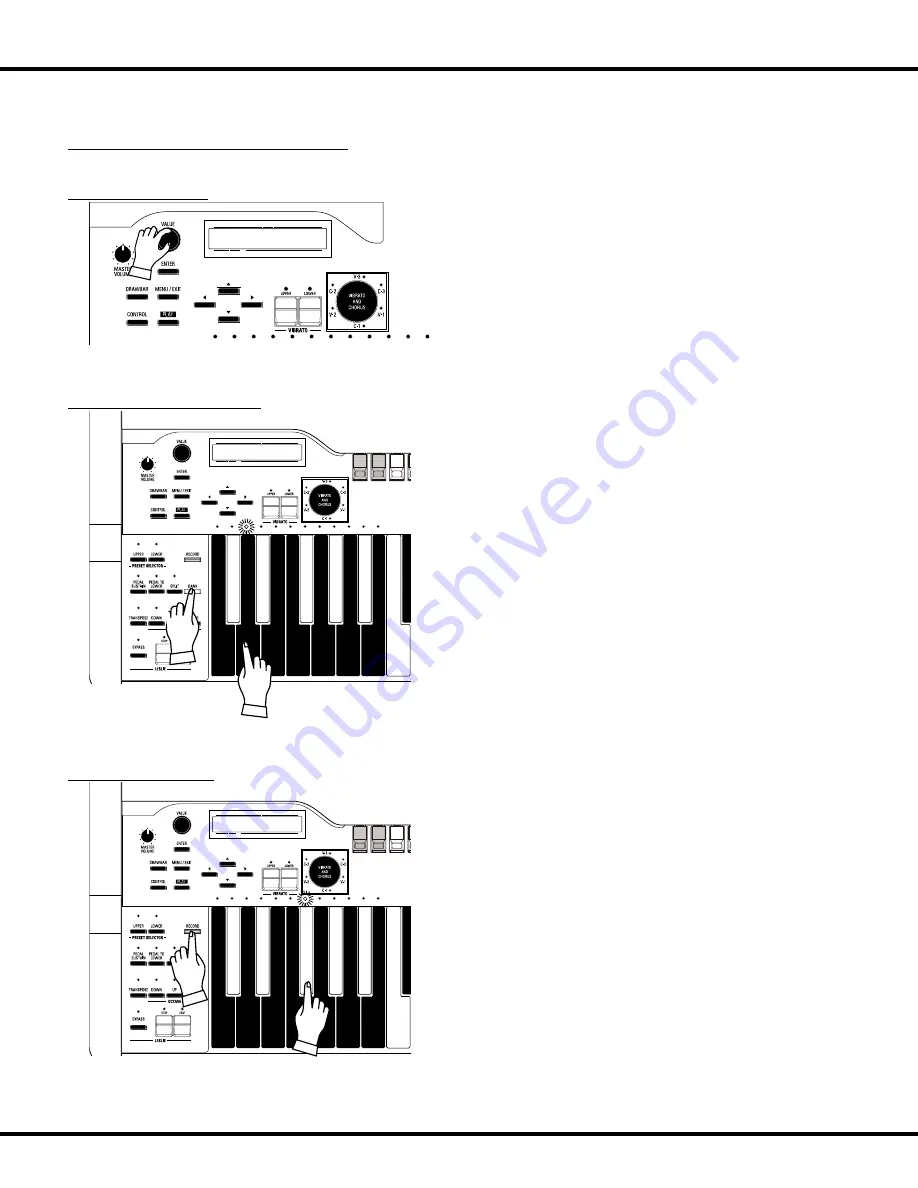
HA<O>
XK-5
Owner’s Playing Guide
110
ASSIGN A PATCH TO A PRESET KEY (“FAVORITE”)
1. SET THE FAVORITE SWITCH TO “ON.”
Make sure that the “FAVORIT” switch is set to “ON.” Refer to the previous page for instructions on how to do this.
2. SELECT A PATCH
UPPER
BANK KEY
PATCH
PEDAL
LOWER
Select a Patch which you want to assign to a Preset Key.
3. SELECT A PRESET BANK
UPPER
BANK KEY
PATCH
PEDAL
LOWER
Touch and Hold the [BANK] Touch Button and press a Preset Key to select a Preset Bank. (“D” is shown in the example above.)
NOTE: If you have already selected a Preset Bank, you may skip this step.
4. SELECT A PRESET
UPPER
BANK KEY
PATCH
PEDAL
LOWER
Touch and Hold the red [RECORD] Touch Button and press the Preset Key where you want to save your Patch. The display will show:
Recording Favorite...
The LED above the Preset Key will flash severasl times. After it stops flashing, your Patch is saved as a Favorite to the Preset Key.
Assignment Patches to the 100 Preset Bank/Key (“C-C” to “A-A,” except A
<
and B) regarding your playlist or changing scene in the song.
Summary of Contents for XK-5
Page 5: ...5 HA O XK 5 Owner s Playing Guide INTRODUCTION...
Page 17: ...17 HA O XK 5 Owner s Playing Guide MAKING THE CONNECTIONS...
Page 27: ...27 HA O XK 5 Owner s Playing Guide TURN ON PLAY...
Page 35: ...35 HA O XK 5 Owner s Playing Guide INFORMATION CENTER...
Page 45: ...45 HA O XK 5 Owner s Playing Guide DRAWBARS PERCUSSION...
Page 63: ...63 HA O XK 5 Owner s Playing Guide DRAWBAR EFFECTS...
Page 87: ...87 HA O XK 5 Owner s Playing Guide CUSTOM TONE WHEELS...
Page 95: ...95 HA O XK 5 Owner s Playing Guide VIRTUAL MULTI CONTACTS...
Page 101: ...101 HA O XK 5 Owner s Playing Guide PATCHES FAVORITES...
Page 113: ...113 HA O XK 5 Owner s Playing Guide SPECIAL ADVANCED FEATURES...
Page 123: ...123 HA O XK 5 Owner s Playing Guide MIDI USB...
Page 137: ...137 HA O XK 5 Owner s Playing Guide USING THE USB PORTS...
Page 151: ...151 HA O XK 5 Owner s Playing Guide FREQUENTLY ASKED QUESTIONS...
Page 153: ...153 HA O XK 5 Owner s Playing Guide APPENDIX...
Page 173: ...173 HA O XK 5 Owner s Playing Guide...
Page 174: ...FM2327 1116 V1 10...






























