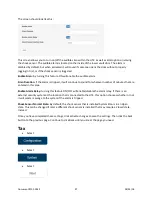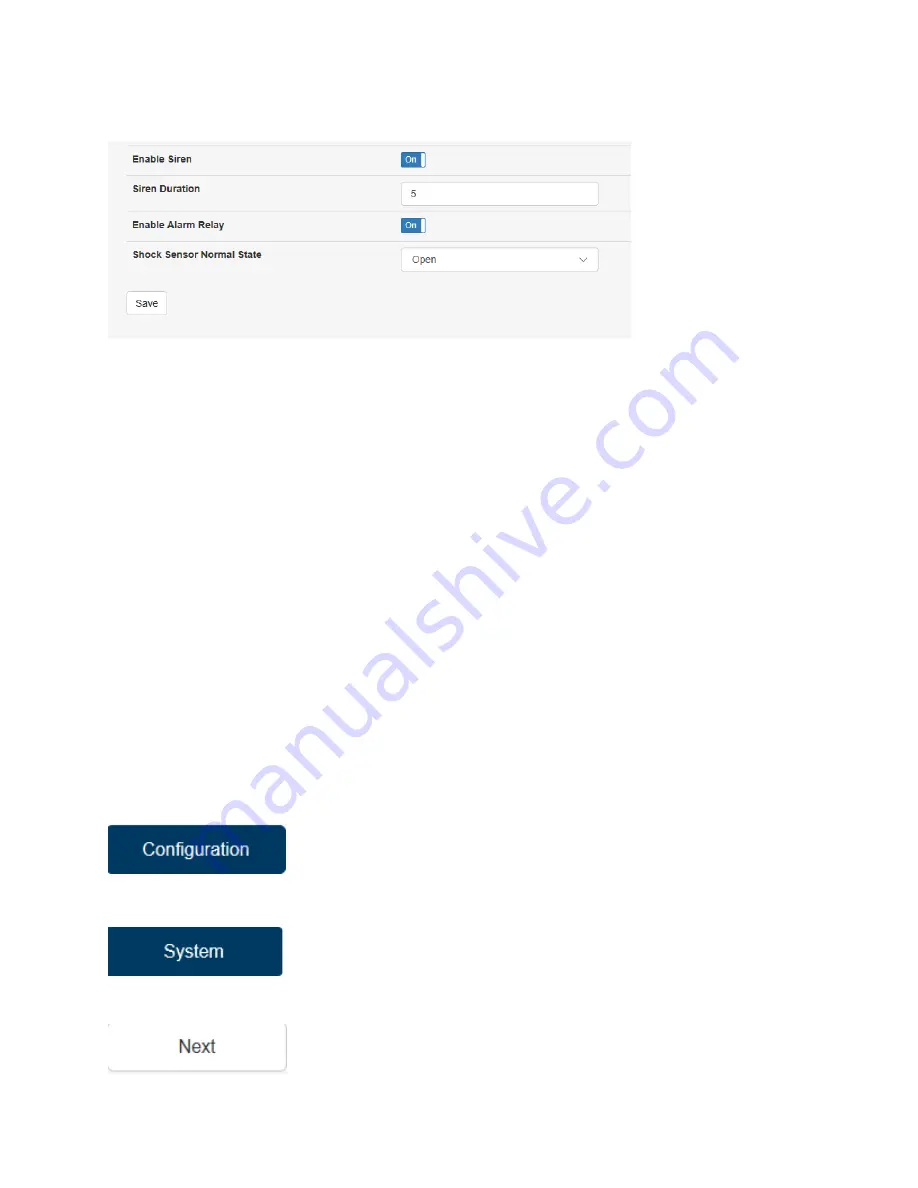
The screen should look like this:
This screen allows you to turn on/off the audible siren within the HTK as well as alter options involving
the shock sensor. The audible alarm is located on the inside of the lower vault door. The alarm is
disabled by default, but when activated it will sound if someone opens the door without properly
logging in first, or if the shock sensor is triggered.
Enable Siren:
by turning this feature ON will enable the audible alarm.
Siren Duration
: If the alarm is tripped, it will continue to sound for whatever number of minutes that are
entered in this area.
Enable Alarm Relay:
turning this feature ON/OFF will enable/disable the alarm relay. If there is an
external security system at the location that is connected to the HTK, this option chooses whether or not
it will send a message to the system if the alarm is tripped.
Shock Sensor Normal State:
By default, the shock sensor that is installed by Hamilton is in an
Open
state. This can be changed if later a different shock sensor is installed that may require a
Closed
state,
instead.
Once you have completed these settings, click activate changes to save the settings. Then click the back
button to the previous page. Continue to click Back until you are at the page you need.
Tax
•
Select
•
Select
•
Select
Document #101-0243
97
02/01/18