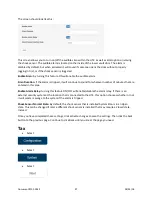How to remove a jam from the Printer
1.
locate the blue knob on the left side of the printer
2.
Push the blue knob all the way in
3.
Pull paper out of the printer
4.
locate the thumb screw on the right side of the bracket
5.
Remove the thumb screw, pull the top portion of the bracket
toward you, allowing the bracket to lay back
Document #101-0243
110
02/01/18