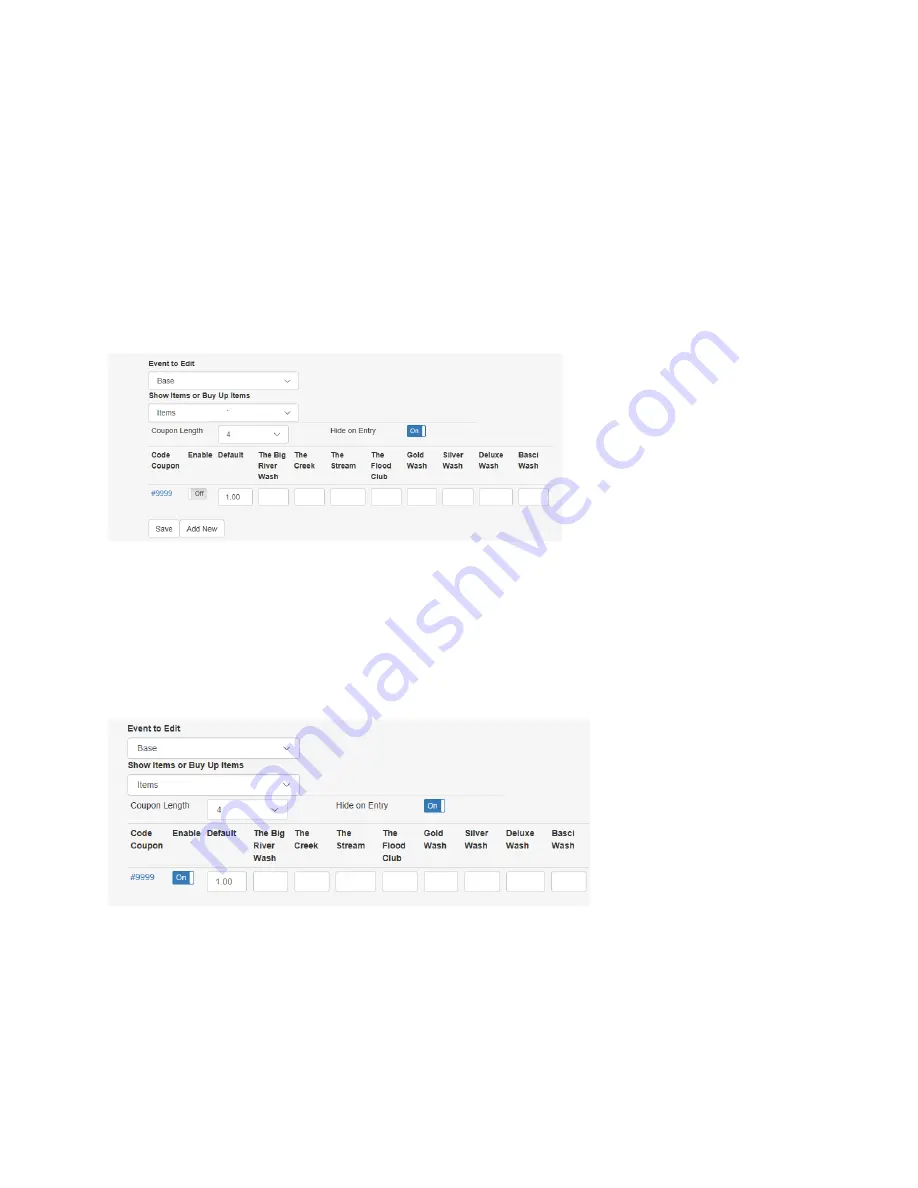
Item ID:
This is if you want the code coupon good for a specific package. Using the pull down, you can
choose the package you want this code to only be used for.
Value:
This is if you want the code to give the same value across all packages
Description:
This is a text field for entering a description of the code discount.
Feedback:
This is for entering a message that is displayed to the customer after the code coupon has
been validated.
Once you have completed this page, click then click activate change
Repeat this process to add another code coupon.
Code Coupon:
This is where it will display all of the codes that are programmed in the machine.
Enable:
Turning ON will enable the code to be used at the machine. If the box id OFF, the code will be
disabled.
Default Value:
This is the value of the discount for this code coupon for all packages. If the Code Coupon
is only good for one specific wash package, leave the default value at $0.00. Example: $1.00 would be a
$1.00 discount off any wash package.
Item 1-8
: This is where you can specify a different value for each package with one code, or you can
make that code good for only one package. If you want to make the code good for one package, put the
value of the code under that package and then leave $0.00 amount under the remaining packages.
One code, with a different value for each package:
Document #101-0243
52
02/01/18
















































