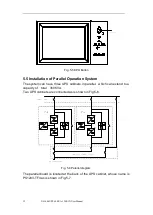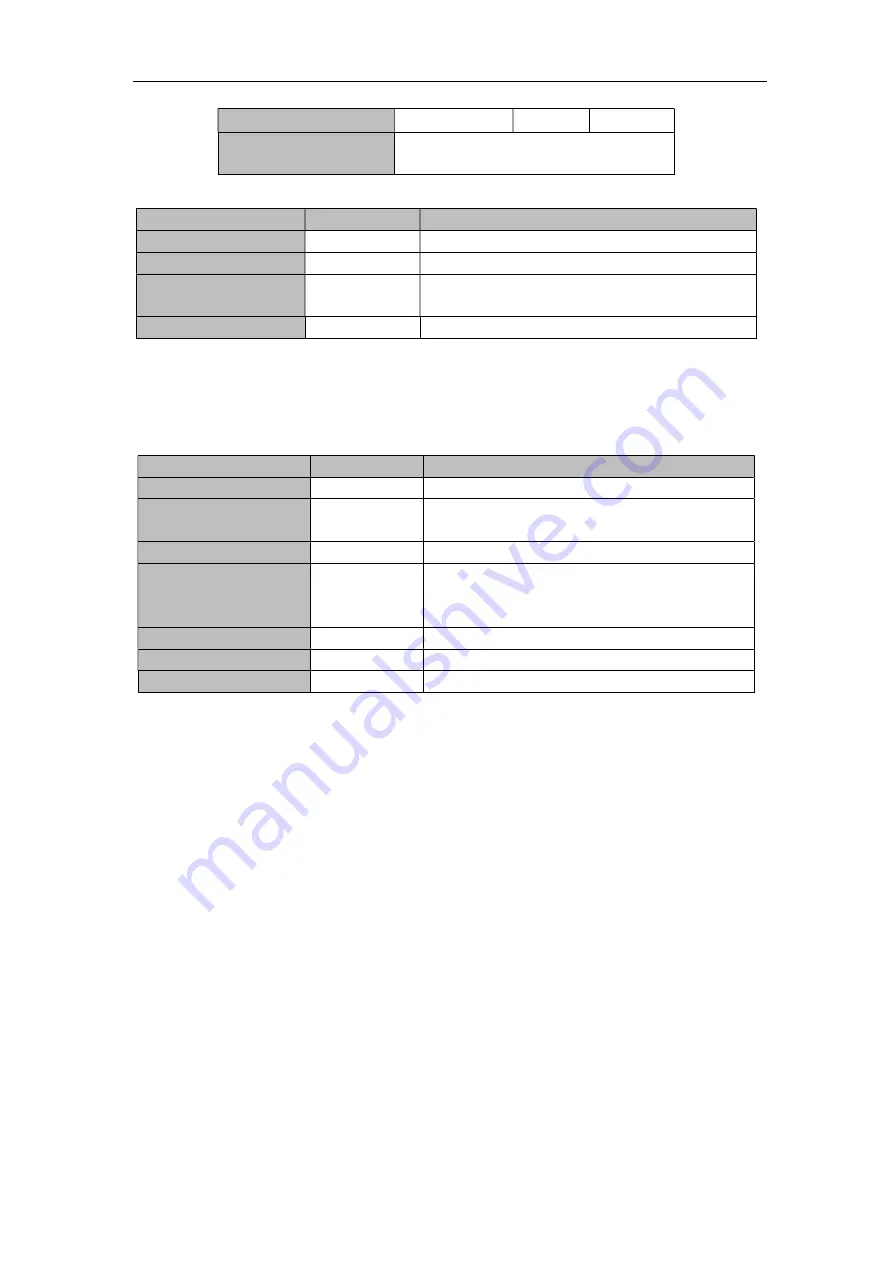
NS3000 UPS 60KVA~120KVA User Manual
59
Weight(Kg)
176
231
266
Protection Level
,
(IEC60529
)
IP20
Table 7.4 Mechanical
Characteristics for Power Module
Item
Unit
Parameter
Model
/
PM30
Capacity
KVA
30
Mechanical
Dimension
,
W×D×H
mm
460×790×134
Weight
Kg
34
7.4 Electrical Characteristics
7.4.1 Electrical Characteristics (Input Rectifier)
Table 7.5 Rectifier AC input Mains
)
Item
Unit
Parameter
Grid System
\
3 N Ground
Rated AC Input Voltage
Vac
380/400/415(three-phase and sharing neutral
with the bypass input)
Rated Frequency
Vac
50/60Hz
Input voltage range
Vac
304~478Vac (Line-Line),full load
228V~304Vac (Line-Line),load decrease
linearly according to the min phase voltage
Input Frequency range
Hz
40~70
Input Power factor
PF
>0.99
THDI
THDI
%
<3% (full Linear Load)
Summary of Contents for NS3000 Series
Page 6: ......