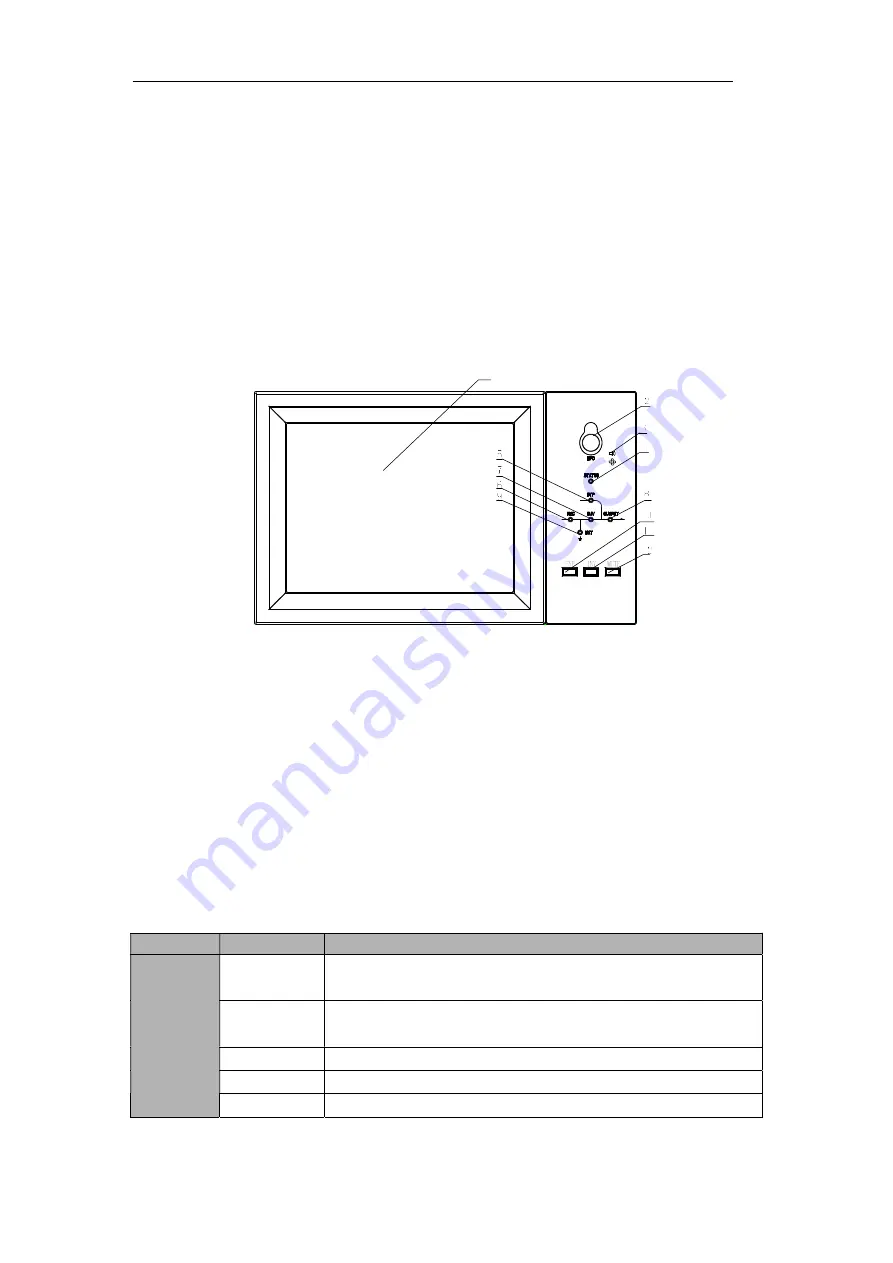
26 NS3000 UPS 60KVA~120KVA User Manual
4. LCD Panel
4.1 Introduction
This chapter introduces the functions and operator instructions of the operator
control and display panel in detail, and provides LCD display information,
including LCD display types, detailed menu information, prompt window
information and UPS alarm information.
4.2 LCD panel for Cabinet
The structure of operator control and display panel for cabinet is shown in Figure 4-1.
1: LCD touch screen 2: EPO switch 3: Audible Alarm (Buzzer)
4: Status indicator 5: Bypass indicator 6: Rectifier indicator
7: Inverter indicator 8: Load indicator 9: Battery indicator
10: Bypass transfer 11: Inverter transfer 12: Mute
Figure 4-1
Control and display panel
The LCD panel for cabinet is divided into three functional areas: LED indicator, control and
operation keys and LCD touch screen.
4.2.1 LED Indicator
There are 6 LEDs on the panel to indicate the operating status and fault. (See Figure 4-1).
The description of indicators is shown in Table 3-1
Table 4-1
Status description of indicator
Indicator
State
Description
Rectifier
indicator
Steady
green
Rectifier normal for all modules
Flashing
green
Rectifier normal for at least one module, mains normal
Steady red
Rectifier fault
Flashing red Mains abnormal for at least one module
Off
Rectifier not operating
Summary of Contents for NS3000 Series
Page 6: ......






























