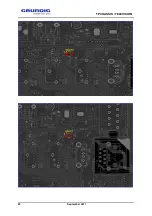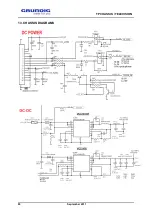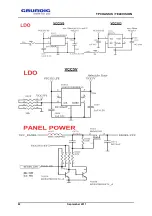TP CHASSIS / TELEVISION
77 September 2011
place, this option should NOT be cloned. User Set enables us to transfer user
settings (sound, brightness, TV language and etc.).
Start Cloning option starts the cloning process. Whereas TV to USB takes little time,
USB to TV causes a short interruption of TV imaging. When TV automatically restarts
after installation, its means cloning is completed.
NOTES:
When cloning, you should ensure that both product codes are the same. During both
TV to USB cloning and USB to TV cloning, “ALL" should be selected as Copy item.
When cloning between different product codes, only "Channel/Video Set." section
should be copied. After copying, picture settings of TV may show some differences.
TV should be delivered to the customer after those settings are checked. On User
menu, go to “Source Settings” => “Program Table” (don't select). Press the keys 4, 6,
5, 8; and cloning menu will be displayed.
Bootcode Configuration
In the products with TP-chassis, Boot code should be updated before software
updating. Boot code update is performed through the steps below. When this menu is
highlighted, enter the menu with OK button on the remote control.
Step 1:
Please copy mboot.bin file into USB memory. (If the memory contains more than one
partition, copy the file into the first partition.)
Step 2:
Insert USB memory to the USB socket on the side of TV.
Step 3:
Wait for 10 seconds for USB memory to be automatically mounted.
Summary of Contents for 40VLE630BH
Page 1: ...TP CHASSIS TELEVISION 1 September 2011 TP CHASSIS TELEVISION SERVICE MANUAL_V2 ...
Page 19: ...TP CHASSIS TELEVISION 19 September 2011 4 3 2 GRUNDIG Remote Control TP3 ...
Page 20: ...TP CHASSIS TELEVISION 20 September 2011 4 3 3 GRUNDIG 3D Remote Control TP7 ...
Page 21: ...TP CHASSIS TELEVISION 21 September 2011 4 3 4 GRUNDIG 3D Remote Control TP8 TP9 ...
Page 42: ...TP CHASSIS TELEVISION 42 September 2011 7 GENERAL OPERATING PRINCIPLE OF TV ...
Page 65: ...TP CHASSIS TELEVISION 65 September 2011 ...
Page 89: ...TP CHASSIS TELEVISION 89 September 2011 12 3 No Sound ...
Page 90: ...TP CHASSIS TELEVISION 90 September 2011 13 CHASSIS DIAGRAMS ...
Page 91: ...TP CHASSIS TELEVISION 91 September 2011 ...
Page 92: ...TP CHASSIS TELEVISION 92 September 2011 ...
Page 93: ...TP CHASSIS TELEVISION 93 September 2011 ...
Page 94: ...TP CHASSIS TELEVISION 94 September 2011 ...
Page 95: ...TP CHASSIS TELEVISION 95 September 2011 ...
Page 96: ...TP CHASSIS TELEVISION 96 September 2011 ...
Page 97: ...TP CHASSIS TELEVISION 97 September 2011 ...
Page 98: ...TP CHASSIS TELEVISION 98 September 2011 ...
Page 99: ...TP CHASSIS TELEVISION 99 September 2011 ...
Page 100: ...TP CHASSIS TELEVISION 100 September 2011 ...
Page 101: ...TP CHASSIS TELEVISION 101 September 2011 ...
Page 118: ...TP CHASSIS TELEVISION 118 September 2011 19 SIGNIFICANT OSCILLOSCOPE OUTPUTS ...
Page 119: ...TP CHASSIS TELEVISION 119 September 2011 ...
Page 120: ...TP CHASSIS TELEVISION 120 September 2011 ...
Page 122: ......
Page 123: ......
Page 124: ......