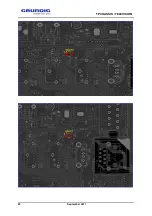TP CHASSIS / TELEVISION
73 September 2011
CI KEY VERIFY indicates if CI Key was installed or not. This menu cannot be
changed. This option should appear as “Pass” in the products with CI Plus feature. CI
Key is the keyword on the card which is inserted to decrypt the broadcasting. This
menu is a control indicator and changes automatically. This keyword is installed
during TV production and it becomes a kind of ID for your TV when watching
encrypted channels. TP-chassis products support CI+ feature. Launched in 2008, it
is a new encryption standard developed with the collaboration of consumer
electronics and scrambled digital broadcasting companies. It was possible to copy
the programmes after decoding process; however, now they cannot be copied
because IC that comes with CI Plus has a key. In this system, broadcasting is initially
decoded on CI card. The broadcasting transmitted to the main IC from the CI card is
also encrypted and it is decoded with CI Key, which is a factory setting and different
for each TV. Thus, there will be no free encrypted broadcasting on the bare line and
encrypted broadcasting cannot be copied. CI+ feature is standard in all the products
with TP chassis.
SOURCE Configuration:
This menu can be accessed by pressing 2,3,5,6 on the remote control. The settings
under source configuration tab determine which sources will be on and which ones
will be off depending on customer demands. In TP-chassis products, only
SATELLITE is optional and DVD source is not supported. All other sources are set to
ON in standard.
TV Configuration:
This menu contains configuration settings of TV. We may select amongst the menus
that are being used and to be used on TV. These settings differ from the "System
Configuration". This menu contains the changes which the user can directly observe.
Summary of Contents for 40VLE630BH
Page 1: ...TP CHASSIS TELEVISION 1 September 2011 TP CHASSIS TELEVISION SERVICE MANUAL_V2 ...
Page 19: ...TP CHASSIS TELEVISION 19 September 2011 4 3 2 GRUNDIG Remote Control TP3 ...
Page 20: ...TP CHASSIS TELEVISION 20 September 2011 4 3 3 GRUNDIG 3D Remote Control TP7 ...
Page 21: ...TP CHASSIS TELEVISION 21 September 2011 4 3 4 GRUNDIG 3D Remote Control TP8 TP9 ...
Page 42: ...TP CHASSIS TELEVISION 42 September 2011 7 GENERAL OPERATING PRINCIPLE OF TV ...
Page 65: ...TP CHASSIS TELEVISION 65 September 2011 ...
Page 89: ...TP CHASSIS TELEVISION 89 September 2011 12 3 No Sound ...
Page 90: ...TP CHASSIS TELEVISION 90 September 2011 13 CHASSIS DIAGRAMS ...
Page 91: ...TP CHASSIS TELEVISION 91 September 2011 ...
Page 92: ...TP CHASSIS TELEVISION 92 September 2011 ...
Page 93: ...TP CHASSIS TELEVISION 93 September 2011 ...
Page 94: ...TP CHASSIS TELEVISION 94 September 2011 ...
Page 95: ...TP CHASSIS TELEVISION 95 September 2011 ...
Page 96: ...TP CHASSIS TELEVISION 96 September 2011 ...
Page 97: ...TP CHASSIS TELEVISION 97 September 2011 ...
Page 98: ...TP CHASSIS TELEVISION 98 September 2011 ...
Page 99: ...TP CHASSIS TELEVISION 99 September 2011 ...
Page 100: ...TP CHASSIS TELEVISION 100 September 2011 ...
Page 101: ...TP CHASSIS TELEVISION 101 September 2011 ...
Page 118: ...TP CHASSIS TELEVISION 118 September 2011 19 SIGNIFICANT OSCILLOSCOPE OUTPUTS ...
Page 119: ...TP CHASSIS TELEVISION 119 September 2011 ...
Page 120: ...TP CHASSIS TELEVISION 120 September 2011 ...
Page 122: ......
Page 123: ......
Page 124: ......