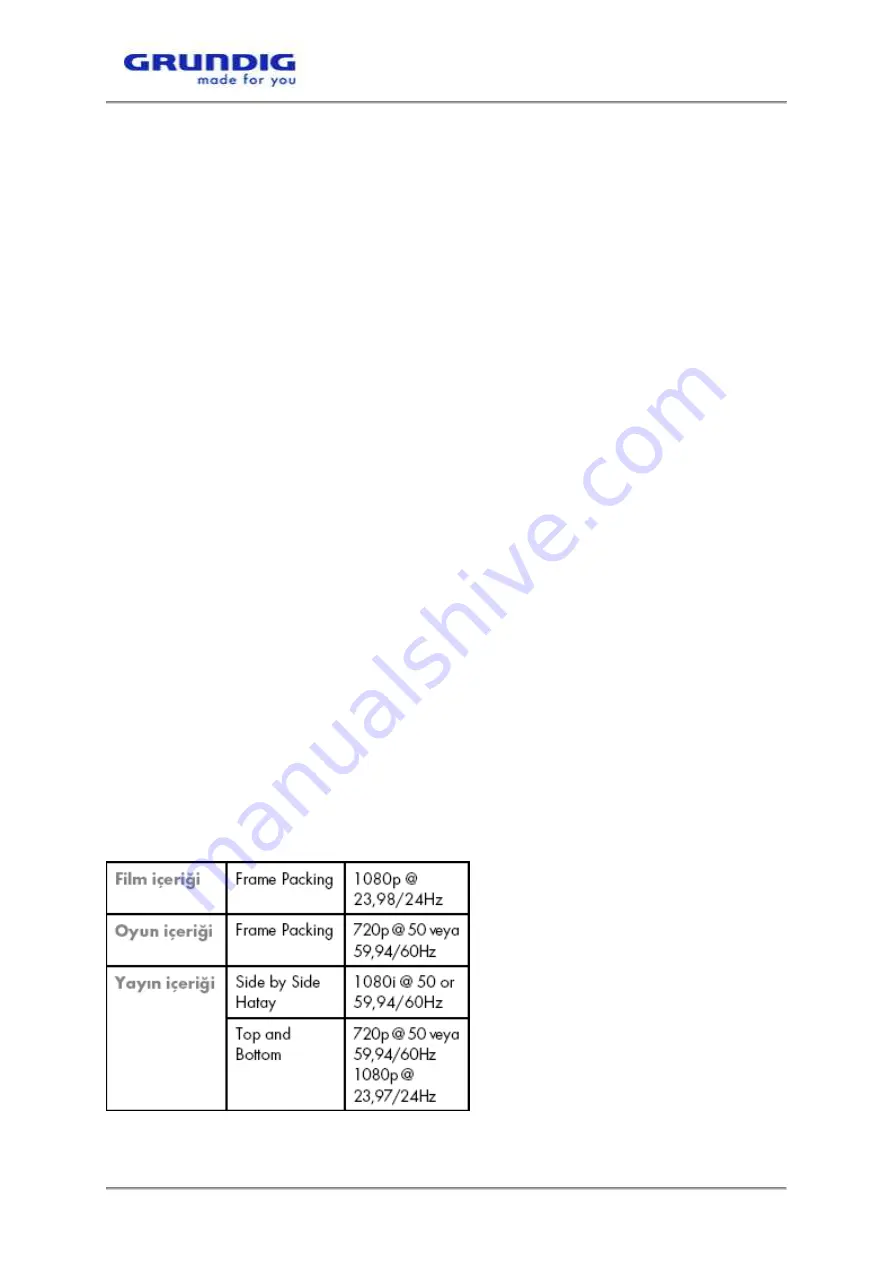
TP CHASSIS / TELEVISION
26 September 2011
that supports HDMI 1.4. Side by Side and Top Bottom options do not appear. Turn of
the function by setting it to »Off« with »3D« button.
5.2.2. 3D Picture Settings
1 Open the menu with »i« button.
2 Select »PICTURE SETTINGS« menu with »V« or »
Λ
« and confirm with »
●
« Menu
will be displayed.
3 Select »3D SETUP« with »
Λ
« and confirm with »
●
« .
– »3D SETUP« menu will be displayed.
5.2.3. Adjusting 2D>3D Effects
When you change 2D broadcasting to 3D, you can adjust the most suitable effect
depending on your personal preferences.
1 Select »Effect mode« with »V« or »
Λ
« and set it to »On« with »<« or »>«.
– »3D Perspective« and »Depth« options are activated.
2 Select »3D Perspective« with »V« or »
Λ
« and adjust with »<« or »>«.
3 Select »Depth« with »V« or »
Λ
« and select the picture setting as »Low«,
»Medium« or »High« with »<« or »>«.
4 Press »i« to end the setting.
5.2.4. Left-Right Correction
When Frame Packing mode is enabled in HDMI source, 3D perception may
disappear in 3D films or 3D games due to a synchronization shift arising from HDMI
signal. You may correct 3D perception with this feature.
1 Select »LR Correction« with »V« or »
Λ
«.
2 Press »<« or »>« to switch the function »On«.
Note:
Turn off the function by setting it to »Off« with »<« or »>«.
3 Press »i« to end the setting.
5.2.5. Formats supported with HDMI 1.4
With HDMI 1.4, your TV can recognize and play 3D contents. To exit 3D mode, turn
off the function by setting it to »Off« with »3D« button. Formats supported in 3D
mode with HDMI 1.4 are provided in the following table.
Summary of Contents for 40VLE630BH
Page 1: ...TP CHASSIS TELEVISION 1 September 2011 TP CHASSIS TELEVISION SERVICE MANUAL_V2 ...
Page 19: ...TP CHASSIS TELEVISION 19 September 2011 4 3 2 GRUNDIG Remote Control TP3 ...
Page 20: ...TP CHASSIS TELEVISION 20 September 2011 4 3 3 GRUNDIG 3D Remote Control TP7 ...
Page 21: ...TP CHASSIS TELEVISION 21 September 2011 4 3 4 GRUNDIG 3D Remote Control TP8 TP9 ...
Page 42: ...TP CHASSIS TELEVISION 42 September 2011 7 GENERAL OPERATING PRINCIPLE OF TV ...
Page 65: ...TP CHASSIS TELEVISION 65 September 2011 ...
Page 89: ...TP CHASSIS TELEVISION 89 September 2011 12 3 No Sound ...
Page 90: ...TP CHASSIS TELEVISION 90 September 2011 13 CHASSIS DIAGRAMS ...
Page 91: ...TP CHASSIS TELEVISION 91 September 2011 ...
Page 92: ...TP CHASSIS TELEVISION 92 September 2011 ...
Page 93: ...TP CHASSIS TELEVISION 93 September 2011 ...
Page 94: ...TP CHASSIS TELEVISION 94 September 2011 ...
Page 95: ...TP CHASSIS TELEVISION 95 September 2011 ...
Page 96: ...TP CHASSIS TELEVISION 96 September 2011 ...
Page 97: ...TP CHASSIS TELEVISION 97 September 2011 ...
Page 98: ...TP CHASSIS TELEVISION 98 September 2011 ...
Page 99: ...TP CHASSIS TELEVISION 99 September 2011 ...
Page 100: ...TP CHASSIS TELEVISION 100 September 2011 ...
Page 101: ...TP CHASSIS TELEVISION 101 September 2011 ...
Page 118: ...TP CHASSIS TELEVISION 118 September 2011 19 SIGNIFICANT OSCILLOSCOPE OUTPUTS ...
Page 119: ...TP CHASSIS TELEVISION 119 September 2011 ...
Page 120: ...TP CHASSIS TELEVISION 120 September 2011 ...
Page 122: ......
Page 123: ......
Page 124: ......
















































