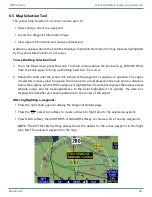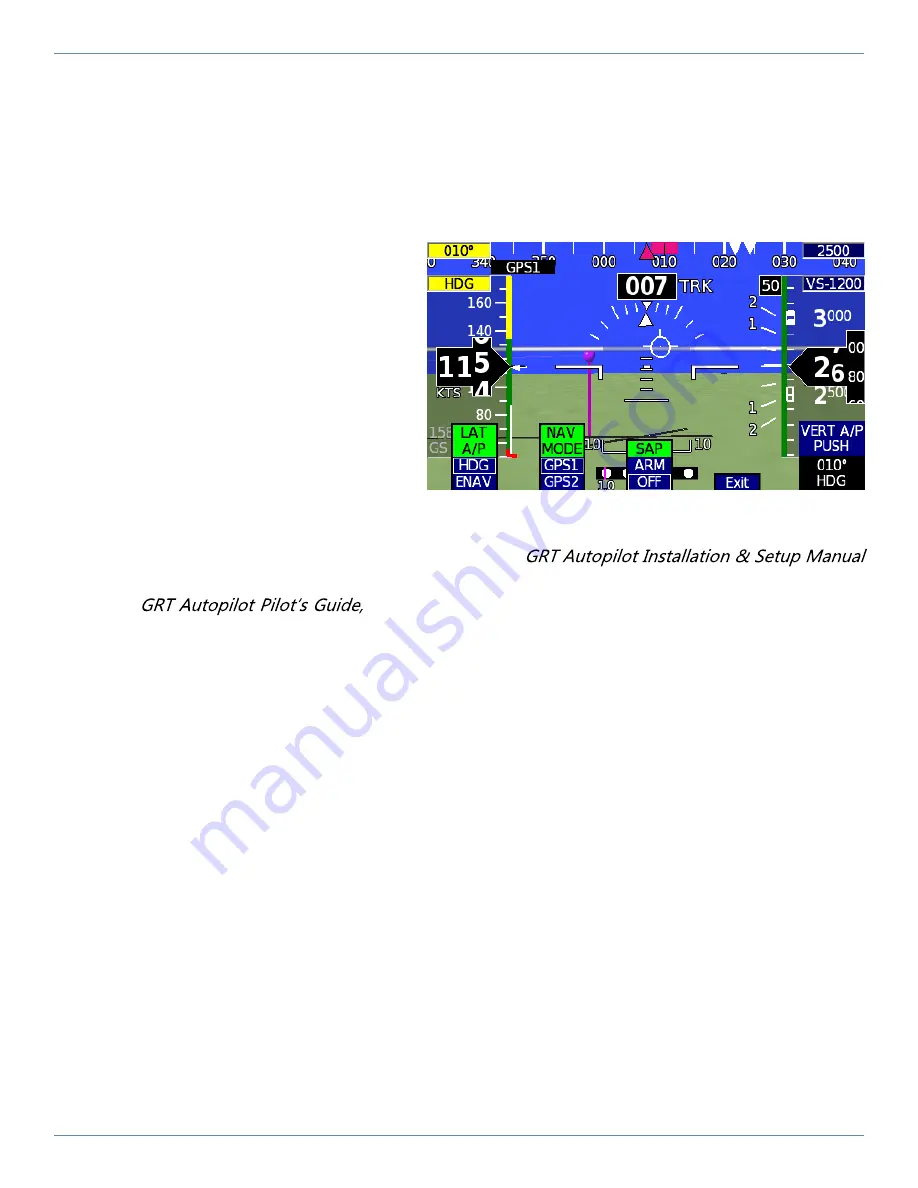
Revision A9 68
GRT Avionics Mini-X Installation, Setup & User Manual
Section 8: Miscellaneous Features
8.1 Autopilot
When the aircraft is equipped with GRT autopilot servos, the Mini-X is a self-contained 1- or 2-axis
autopilot. It provides the following controls based on internal AHRS, GPS course, and optional VHF
navigation data:
Lateral Autopilot:
�
Heading Select & Hold
�
GPS Navigation
�
VOR/LOC Navigation
Vertical Autopilot:
�
Altitude Select & Hold
NOTE:
This manual covers autopilot
controls and features unique to the Mini-X. For instructions on installing and wiring GRT servos,
autopilot switches, and flight testing, please see the
.
For information on the autopilot annunciators, modes, and other general usage, please refer to
the
which is applicable to all GRT EFIS systems. Both manuals are
available in the Support > Documentation > Autopilot section of www.grtavionics.com.
8.2.1 Mini Autopilot Controls
Access the autopilot controls through the PFD screen. The Mini autopilot controls are displayed
over three tiers of softkeys, each activated by pressing the knob.
1. Press the knob once to access lateral A/P modes, navigation source, and synthetic approach
controls.
2. Press the knob again to access the vertical autopilot controls. Turn the knob to change the
altitude in the Altitude Select/Altitude Bug window.