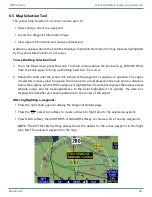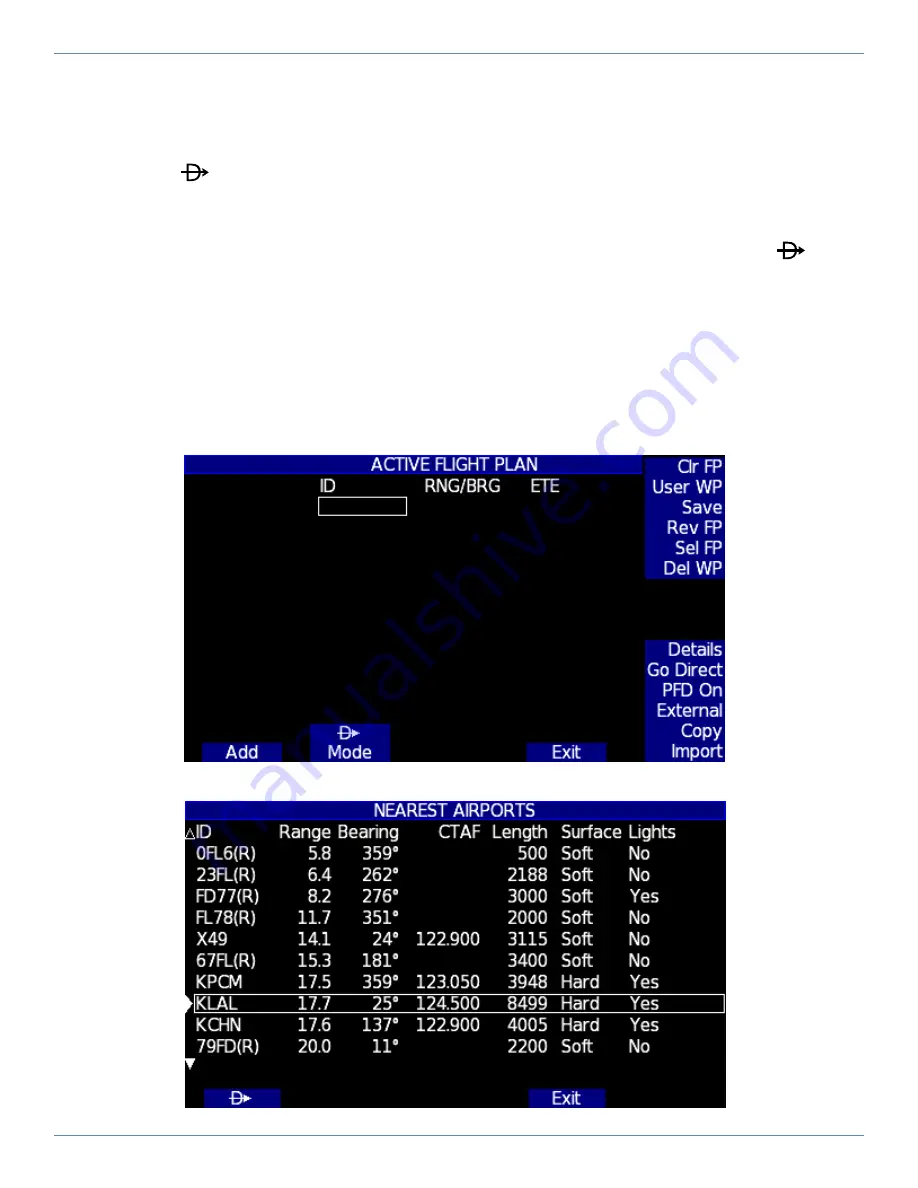
Revision A9 60
GRT Avionics Mini-X Installation, Setup & User Manual
7.2.1 To Go Direct to Nearest Airport or Navaid:
1. Press FLIGHT PLAN softkey to bring up the Active Flight Plan page.
2. Press Mode softkey.
3. Press NEAR softkey, then press AIRPORT or NAVAID to bring up a list of nearest waypoints.
4. Use the knob to scroll through the list. Highlight the one you want, then press the softkey.
5. The Active Direct-To flight plan page appears. Verify the identifier of the waypoint you want
to go to, then press EXIT to go back to the PFD screen.
6. Follow the GPS CDI indicator to the chosen waypoint.
NOTE:
To go directly to a waypoint selected from the Map screen, see Section 6.5, Map Selection
Tool.