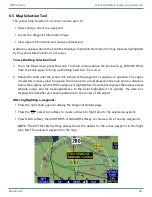Revision A9 46
GRT Avionics Mini-X Installation, Setup & User Manual
Adjusting Pitch Ladder Offset
During straight and level unaccelerated flight at the normal cruise power setting, the pitch ladder should
be set so that the Attitude Reference Index is aligned with the zero-pitch line. The object is to set the pitch
ladder for the easiest possible instrument scan during cruise.
1. Access the Set Menu > Primary Flight Display page.
2. Scroll to
Pitch Ladder Offset
. Adjustments are made in positive or negative 1-degree increments; a
positive setting will move the Attitude Reference Index up, and a negative setting will move it down.
3. Adjust it in small increments until the Attitude Reference Index and the zero-pitch line are aligned
during level normal cruise flight.
NOTE:
Pitch Ladder Offset should
be used to compensate for the tail-down attitude of a taildragger
on the ground. When you are on the ground in a taildragger, the view out the virtual EFIS window should
look toward the sky, just as it looks out the windshield. Pitch ladder offset is ONLY for calibrating
straight-and-level flight.
It should also never be used to adjust the attitude indication for varying airspeeds or other flight conditions.
Once it’s set for your particular airframe/engine/propeller combo, the Pitch Ladder Offset should not
normally be moved. Adjusting this for varying flight conditions can be dangerous when those conditions
change again, potentially leading to spacial disorientation in instrument conditions. Paying attention to
a consistently-placed pitch ladder indication will result in greater understanding of the pitch changes that
occur with changing airspeeds, power settings and cargo loading.
Sky Pointer
The Sky Pointer is the white triangle in the
middle of the bank indicator hash marks.
This simply points UP at all times. If you
roll inverted, it will point at the sky and
thus appear as if it’s pointed at your
floorboards. This is displayed as an aid for
unusual attitude recovery and also serves
as the bank angle pointer. Marks indicate
10, 20, 30, 45 and 60 degrees of bank.
Turn Rate Indicator
The Turn Rate Indicator is depicted at the top of the pitch ladder and below the heading window as a pair
of inverted green triangles. The Mini calculates the angle of bank required to make a standard rate turn
at the current airspeed. The rate indicator triangles spread out or in as the airspeed increases or decreases.
To make a standard rate turn, align the sky pointer with the green triangle.
The Turn Rate Indicator triangles can be turned off to declutter the display. To turn it on or off:
1. Access the Set Menu > Primary Flight Display page.
2. Scroll to
Turn Rate Indicator
and select ON or OFF as appropriate.
Sky
Pointer
Turn Rate
Indicator
Slip/Skid
Ball
Horizon
Line