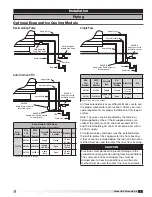Model IGX Make-Up Air
31
®
Start-Up: Optional Features
Evaporative Cooling Module
Note: For single pass, complete steps 1, 4, 5 and
6 only.
1. Check the Installation
The media may have been removed during installation,
so its orientation should be checked. The media must
be installed with the steeper flute angle sloping down
towards the entering air side.
Verify that the stainless
steel caps and
distribution headers are
in place. The headers
are located over the
media towards the
entering air side. The
caps must be placed
over the headers.
2. Check the Pump Filter
Check that the pump filter is around the pump inlet.
3. Fill the Sump and Adjust the Float
Turn on the water supply and allow the sump tank to
fill. Adjust the float valve to shut-off the water supply
when the sump is filled to within 1 inch (2.54 cm) of the
bottom of the overflow.
4. Break-In the Media
Open the ball valve completely and saturate the media
with the fan(s) off for no less than 20 minutes.
A jumper will need to be installed in the control center
to power the evaporative pumps or single pass valves
with the fan(s) off. Reference the unit’s ladder diagram
to determine proper terminals.
5. Put the Unit into Service
Remove the jumper and energize the fan(s). Verify
proper operation.
6. Check the Flow Rate
The pumps or water supply should provide enough
water to saturate the media in 45 to 60 seconds with the
fan running. Consult the factory if
adequate flow is not achieved.
If too much water is flowing to the
media, the flow can be adjusted
using the manual ball valve. If
flow adjustments are made, verify
that sufficient water is still being
supplied to the media to keep
the entire pad wet during normal
operation. Excessive water flow can
result in water carryover problems.
Insufficient water flow can result in
mineral build-up.
Bleed-Off
Valve
Overflow
Pump
Filter
Supply
Connection
Float
Valve
Evaporative Cooling Module Set-Up
Manual Ball Valve
Auto Drain and Fill Timer
T1
Settings
T2
Settings
Timer
Scale
Timer
Scale
Timer
Settings
Leaving Air
Entering Air
45º
15º
Media Orientation
7. Adjust the Water Bleed-Off Rate
The water bleed-off rate is dependent on the water’s
mineral content. After two weeks of service, adjust
the bleed-off rate to eliminate mineral deposits on the
media.
8. Set the Optional Auto Drain and Fill
This system will automatically drain the sump pan and
fill it with fresh water at the field-adjustable intervals
(factory default is once every 24 hours). The auto drain
sequence reduces the mineral concentration within the
sump pan to reduce maintenance and increase media
pad life.
In addition, this system will protect the evaporative
cooling module from freezing by draining the sump
tank and supply line when the outside temperatures fall
below the set point of the outside air sensor. This is set
to 45ºF (7.2ºC) and is not adjustable.
Set the Timer Scale and Settings dials:
• T1
timer setting set to
10
and timer scale set to
1d
for 1 day of operation
• T2
timer setting set to
10
and the timer scale set
to
10m
for 10 minutes of drain time