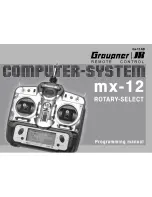Input mode and function
Normal mode
Model Name
(If there is)
Transmitter voltage
Modulation Type
Transmitter “On Time“
Throttle Trim Value
Aileron Trim Value
Rudder Trim Value
Elevator Trim Value
Model number
: Airplane
: Helicopter
Model Type
Screen contrast adjustment
The screen conrast adjustment feature of the mx-12
allows the user to select the proper tint of the screen for
improved clarity and visibility in all weather conditions
and temperatures.
To increase the contrast (darken the screen), simply turn
the power switch ON and press the SEL and DATA +
keys simultaneously. To decrease the contrast (lighten
the screen), press the SEL and DATA - keys simultane-
ously.
Screen brightness control
(press simultaneously)
To List mode
(press simultaneously)
To Function mode
(press simultaneously)
To enter and exit the System
mode, press simultaneously
then turn on the power switch
(
)
Advanced Digital Trim (A.D.T.)
The mx-12 digital trims feature the Direct Access display
function. While at the Normal display screen, if a trim
lever is moved, the screen will automatically change to
display the graphic position for the trim being adjusted.
The mx-12 Aileron, Elevator, Throttle and Rudder trim
levers feature an audible center trim beep. This is
helpful in determining the trim levers center position
during flight. Please also note that unlike conventional
mechanical trim levers, when the mx-12 transmitter is
in the off position, no changes can be made to the trim
values during transportation.
Model operating time
The standard display shows the total model operating
time for the selected memory.
Selecting a new model, or erasing the memory and
saving new data in it, resets the model operating time to
the value “0:00:00”.
Input mode and function
15